Loading ...
Loading ...
Loading ...
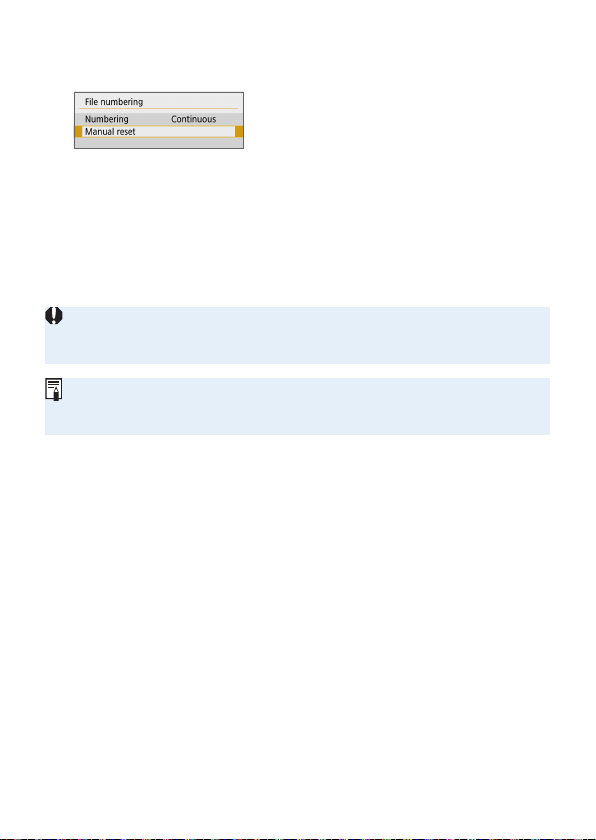
267
[Manual reset]: When you wish to reset the le numbering to 0001
or to start from le number 0001 in a new folder.
In [File numbering] under the [5] tab,
select [Manual reset], then select [OK] on
the conrmation dialog.
When you reset the le numbering manually, a new folder is created
automatically and the le numbering of images saved to that folder
starts from 0001.
This is useful, for example, if you want to use different folders for the
images taken yesterday and the ones taken today. After the manual
reset, the le numbering returns to continuous or auto reset. (There will
be no manual reset conrmation dialog.)
If the le number in folder 999 reaches 9999, shooting will not be possible
even if the card still has storage capacity. The LCD monitor will display a
message telling you to replace the card. Replace it with a new card.
For both JPEG and RAW images, the le name will start with “IMG_”. Movie
le names will start with “MVI_”. The extension will be “.JPG” for JPEG
images, “.CR3” for RAW images, and “.MP4” for movies.
Loading ...
Loading ...
Loading ...