Loading ...
Loading ...
Loading ...
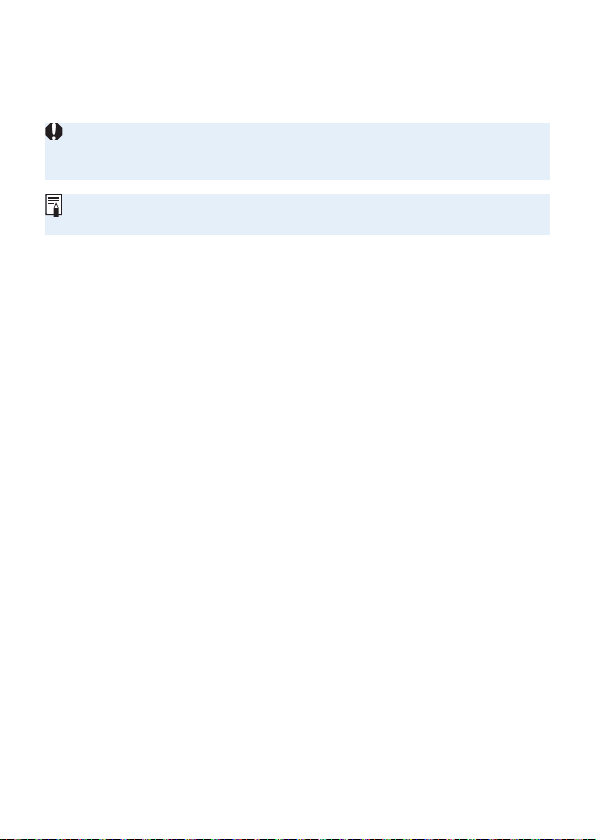
294
To cancel, press the <M> button.
3
Exit the setting.
Press <0> to exit Quick Control.
To rotate an image (=
287), set [5: Auto rotate] to [OnzD]. If [5: Auto
rotate] is set to [OnD] or [Off], the [b Rotate image] setting will be
recorded to the image, but the camera will not rotate the image for display.
For images taken with another camera, the options you can select may be
restricted.
Loading ...
Loading ...
Loading ...
