Loading ...
Loading ...
Loading ...
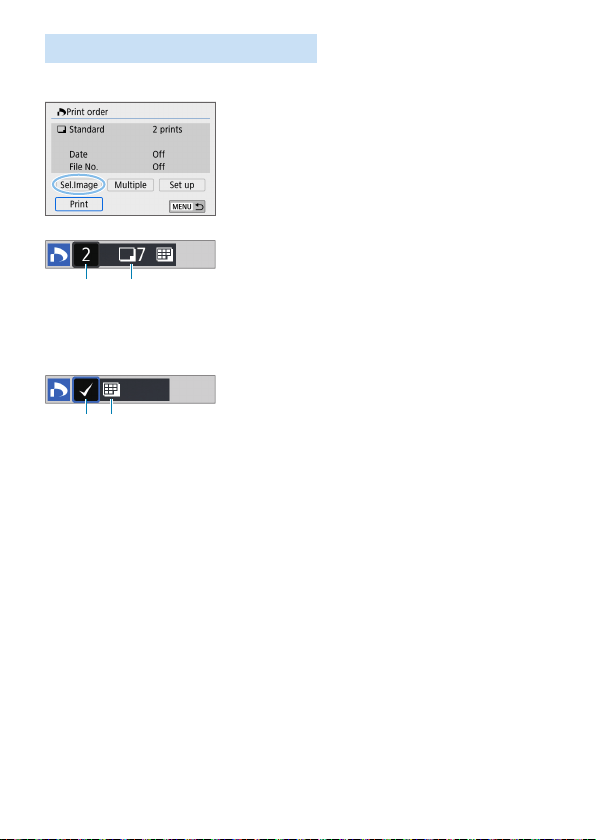
318
Specifying Images for Printing
Selecting Images
Select and specify the images one by one.
By pressing the <I> button, you can
select images from a three-image display.
To return to the single-image display, press
the <u> button.
Press the <M> button to save the print
order to the card.
[Standard] [Both]
Press the <W> <X> keys to set the
number of copies to be printed for the
displayed image.
(1) Quantity
(2) Total images selected
[Index]
Press <0> to add a checkmark to the
box [X]. The image will be included in
the index print.
(3) Checkmark
(4) Index icon
(1) (2)
(3) (4)
Loading ...
Loading ...
Loading ...