Loading ...
Loading ...
Loading ...
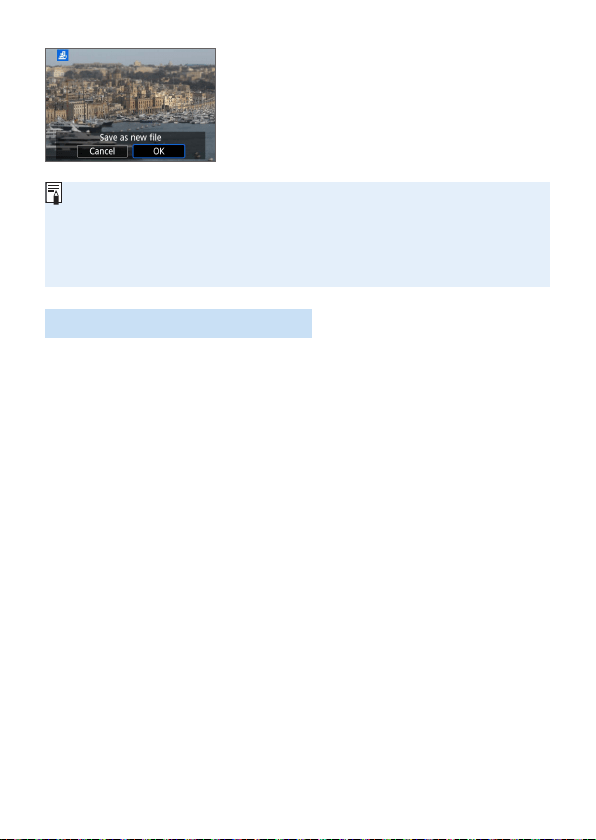
330
5
Save the image.
Select [OK] to save the image.
Check the destination folder and image
le number, then select [OK].
To apply a lter to another image, repeat
steps 2 to 5.
When shooting RAW+JPEG image, the Creative lter will be applied to the
RAW image and the image will be saved as a JPEG image.
If an aspect ratio was set for a RAW image and the lter effect is applied to it,
the image will be saved in the aspect ratio that is set.
Dust Delete Data (=
274) will not be appended to images with Fish-eye
effect applied.
Creative Filter Characteristics
G Grainy B/W
Creates a grainy black-and-white photo. You can change the black-and-
white effect by adjusting the contrast.
W Soft focus
Gives the image a soft look. You can change the degree of softness by
adjusting the blur.
X Fish-eye effect
Gives the effect of a sh-eye lens. The image will have a barrel-type
distortion.
Depending on the level of this lter effect, the area trimmed along the
periphery of the image changes. Also, since this lter effect will magnify
the image center, the apparent resolution at the center may degrade
depending on the number of recorded pixels. Set the lter effect in step
4 while checking the resulting image.
Y Art bold effect
Makes the photo look like an oil painting and the subject look more
three-dimensional. You can adjust the contrast and saturation. Note
that subjects such as the sky or white walls may not be rendered with a
smooth gradation and may look irregular or have signicant noise.
Loading ...
Loading ...
Loading ...