Loading ...
Loading ...
Loading ...
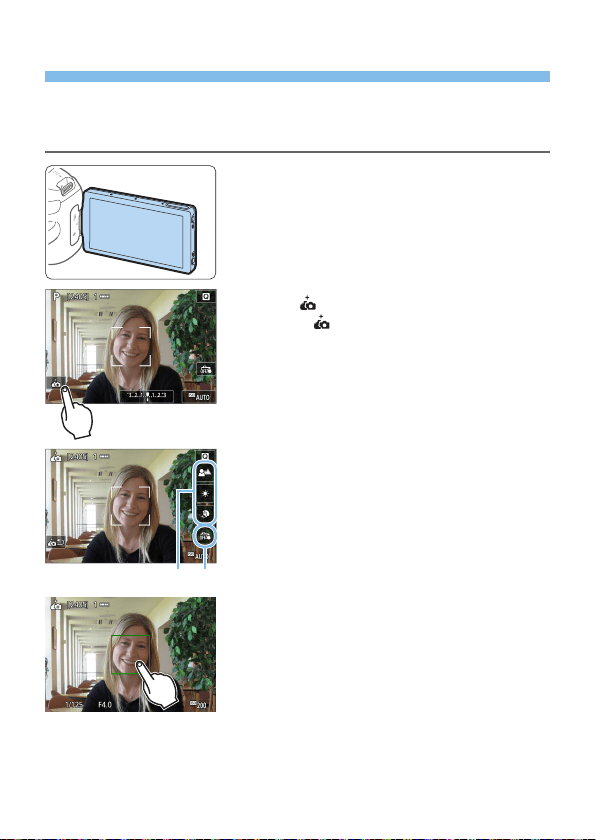
210
Taking a Self Portrait (Selfie)
The Self Portrait mode processes the image to suit human subjects. Before
shooting, you can also specify background blurring, brightness, and skin
smoothing.
1
Face the LCD monitor toward the
front of the camera.
As shown in the illustration, ip out the
LCD monitor and face it toward the front
of the camera (=
40).
2
Tap [ ] on the screen.
Tap [ ] on the screen to activate Self
Portrait mode.
3
Set the Self Portrait settings.
Tap a function (1) to select it, then set
the effect.
4
Take the picture.
When using the Touch Shutter:
Tap [y] (2) and set to [x] (Touch
Shutter: Enable) (=
208).
Tap on the spot where you want to
focus, then take the picture.
When using the shutter button:
Press the shutter button halfway to
focus, then press it completely to take
the picture.
(1) (2)
Loading ...
Loading ...
Loading ...