Loading ...
Loading ...
Loading ...
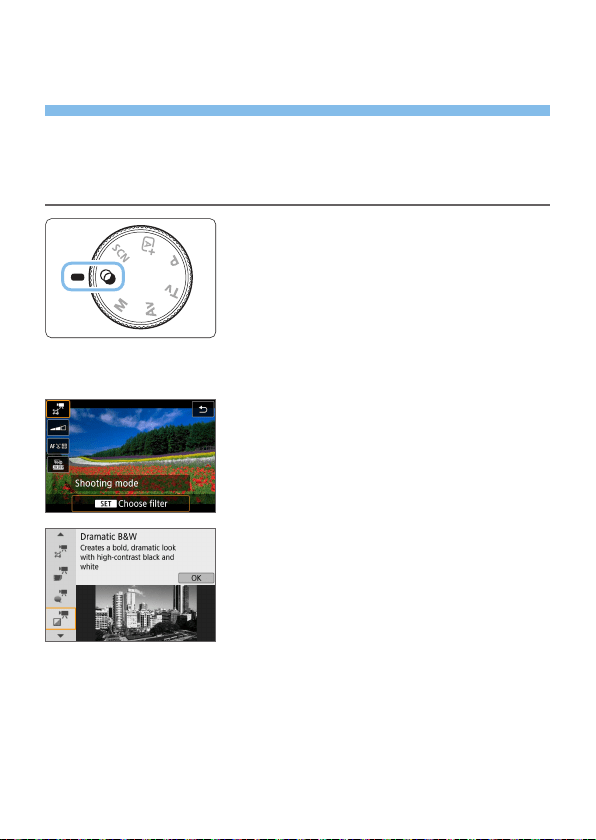
235
Shooting Movies with Creative Filter
Effects
In the <v> (Creative lters) mode, you can shoot movies with one of ve
lter effects (Dream, Old Movies, Memory, Dramatic B&W, and Miniature
effect movie).
The recording size can be set to L6 (NTSC) or L5 (PAL).
1
Set the Mode Dial to <v>.
2
Press the <Q> button.
B The Quick Control screen will appear.
3
Select [l].
Press the <W> <X> keys to select [l]
(Shooting mode) on the upper left of the
screen, then press <0>.
4
Select a filter effect.
Press the <W> <X> keys to select
a lter effect (=
236), then press
<0>.
B The image will be displayed with the
effects of the lter applied.
For Miniature effect movie, move the
AF point to the position to focus on.
Move the scene frame if the AF point
is outside of it, so that the AF point is
aligned with it.
Loading ...
Loading ...
Loading ...