Loading ...
Loading ...
Loading ...
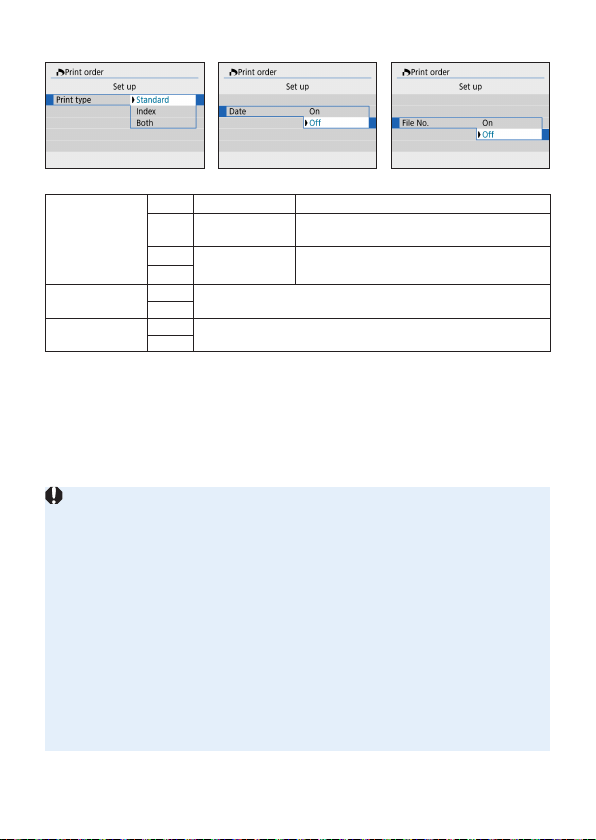
317
[Print type] [Date] [File No.]
Print type
K
Standard Prints one image on one sheet.
L
Index
Multiple thumbnail images are printed on
one sheet.
K
Both Prints both the standard and index prints.
L
Date
On
[On] imprints the recorded date of the captured image.
Off
File number
On
[On] imprints the le number.
Off
4
Exit the setting.
Press the <M> button.
B The print order screen will reappear.
Next, select [Sel.Image] or [Multiple] to
order the images to be printed.
RAW images or movies cannot be specied for printing.
Even if [Date] and [File No.] are set to [On], the date or le number may not
be imprinted depending on the print type setting and printer model.
With [Index] prints, the [Date] and [File No.] cannot both be set to [On] at
the same time.
When printing with DPOF, use the card for which print order specications are
set. You cannot print in the specied print order if you extract just the images
from the card for printing.
Certain DPOF-compliant printers and photonishers may not be able to print
the images as you specied. Refer to the printer’s instruction manual before
printing, or check with your photonisher about compatibility when ordering
prints.
While installing images into this camera, do not specify a new print order for
images that had a print order set by a different camera. All the print orders
may be overwritten inadvertently. Also, the print order may not be possible,
depending on the image type.
Loading ...
Loading ...
Loading ...