Loading ...
Loading ...
Loading ...
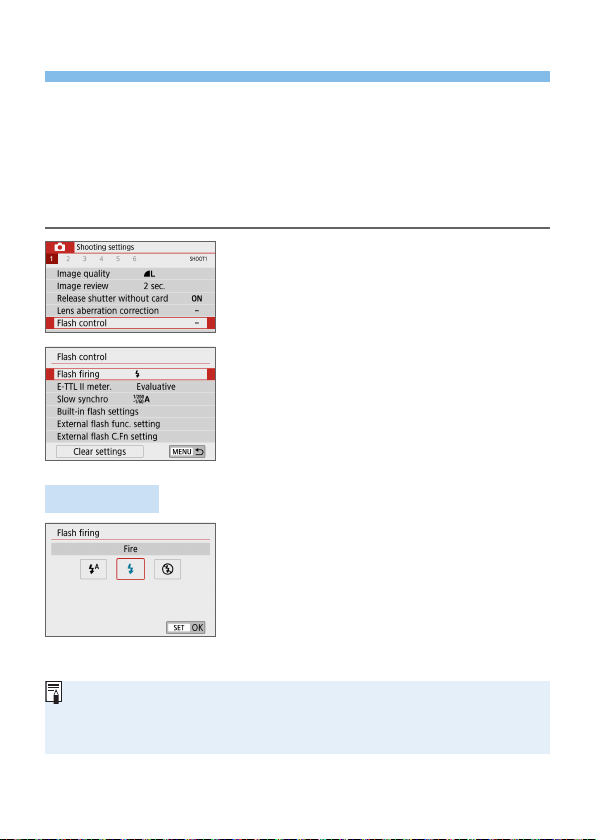
175
Setting the Flash Function
With the built-in ash or an EL/EX-series, external Speedlite compatible
with the ash function settings, you can use the camera’s menu screen to
set ash functions and the external Speedlite’s Custom Functions.
If you use an external Speedlite, attach the Speedlite to the camera
and turn on the Speedlite before setting the ash functions.
For details on the external Speedlite’s ash functions, refer to the
Speedlite’s instruction manual.
1
Select [Flash control].
Under the [z] tab, select [Flash
control], then press <0>.
2
Select an item.
Select the menu option to be set, then
press <0>.
Flash Firing
Set to [a] (in Basic Zone modes or d
mode) to have the ash re automatically,
based on shooting conditions.
Set to [D] to have the ash always re
when you shoot.
Select [b] (in Creative Zone modes) to
keep the ash off, or if you will use the
AF-assist beam.
Even if [Flash ring] is set to [b], if focus is difcult to achieve in low
light, the ash may still re a series of ashes (“AF-Assist Beam Settings”
(=
167)). To prevent the built-in ash from ring, push it down with your
ngers.
Loading ...
Loading ...
Loading ...