Loading ...
Loading ...
Loading ...
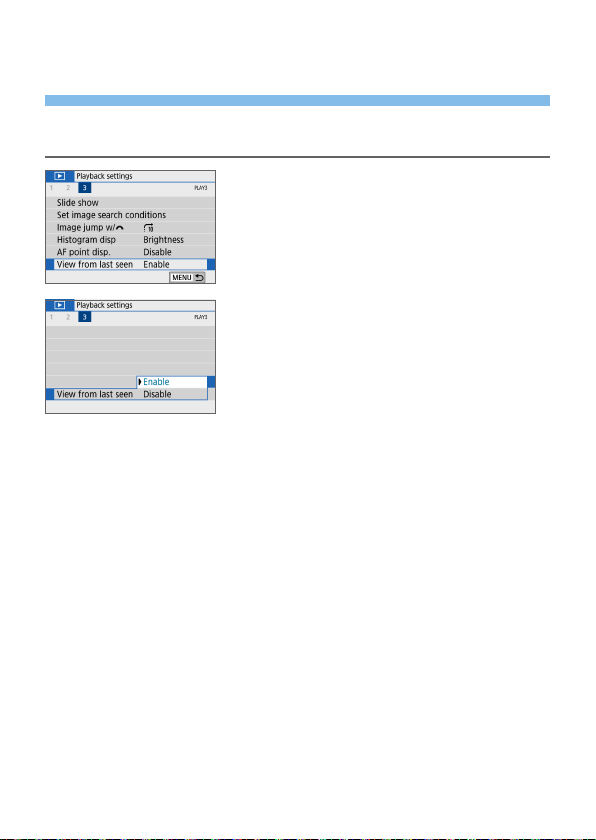
343
Specifying Initial Image Display
When Playback Begins
You can specify which image is displayed rst when you start image
playback.
1
Select [View from last seen].
Under the [3] tab, select [View from
last seen], then press <0>.
2
Select an item.
Press the <W> <X> keys to select an
option.
[Enable]: Playback resumes from the last image displayed (except when
you have just nished shooting).
[Disable]: Playback resumes from your most recent shot whenever the
camera is restarted.
Loading ...
Loading ...
Loading ...