Loading ...
Loading ...
Loading ...
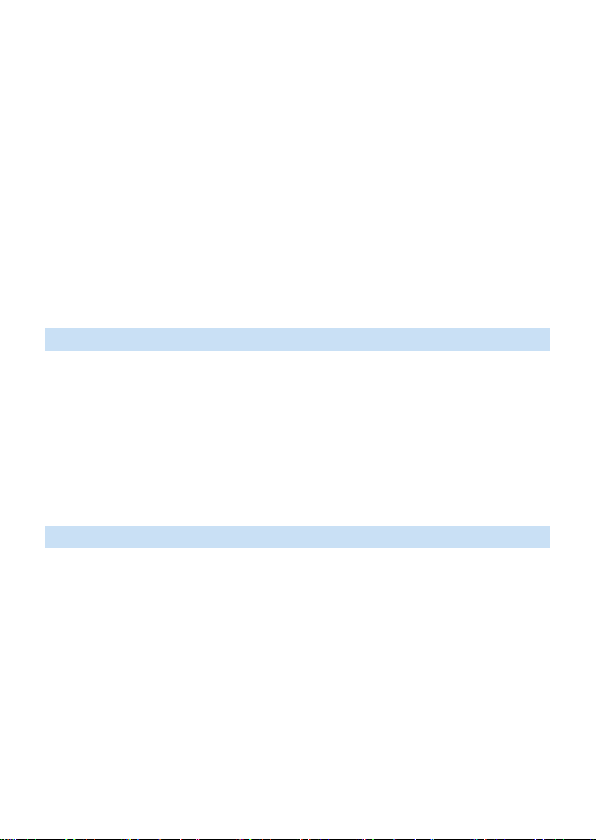
20
Playing Back Movies........................................................................296
Editing a Movie’s First and Last Scenes .......................................... 299
Grabbing a Frame from 4K Movies or 4K Time-Lapse Movies ........301
Slide Show (Auto Playback) ............................................................303
Playback on a TV .............................................................................305
Protecting Images ............................................................................ 307
Erasing Images ................................................................................ 310
Preparing to Print ............................................................................. 313
Printing.............................................................................................315
Digital Print Order Format (DPOF) ..................................................316
Specifying Images for a Photobook ................................................. 320
Shooting Information Display ...........................................................323
Post-Processing Images 328
Applying Creative Filter Effects ........................................................329
Applying Your Favorite Effects (Creative Assist) ..............................332
Red-eye Correction..........................................................................334
Editing Video Snapshot Albums .......................................................335
Resizing JPEG Images .................................................................... 338
Cropping JPEG Images ................................................................... 340
Specifying Initial Image Display When Playback Begins ................. 343
Wireless Features 344
What You Can Do via Wireless Communication Functions .............345
Tab Menus: Wireless Tab .................................................................346
Selection of Wi-Fi/Bluetooth Connection .........................................347
Connecting to a Smartphone ........................................................... 349
Connecting to a Computer via Wi-Fi ................................................374
Connecting to a Printer via Wi-Fi ..................................................... 381
Sending Images to a Web Service ..................................................391
Wi-Fi Connection via Access Points ................................................405
Connecting to a Wireless Remote Control.......................................410
Reconnecting via Wi-Fi .................................................................... 413
Loading ...
Loading ...
Loading ...