Loading ...
Loading ...
Loading ...
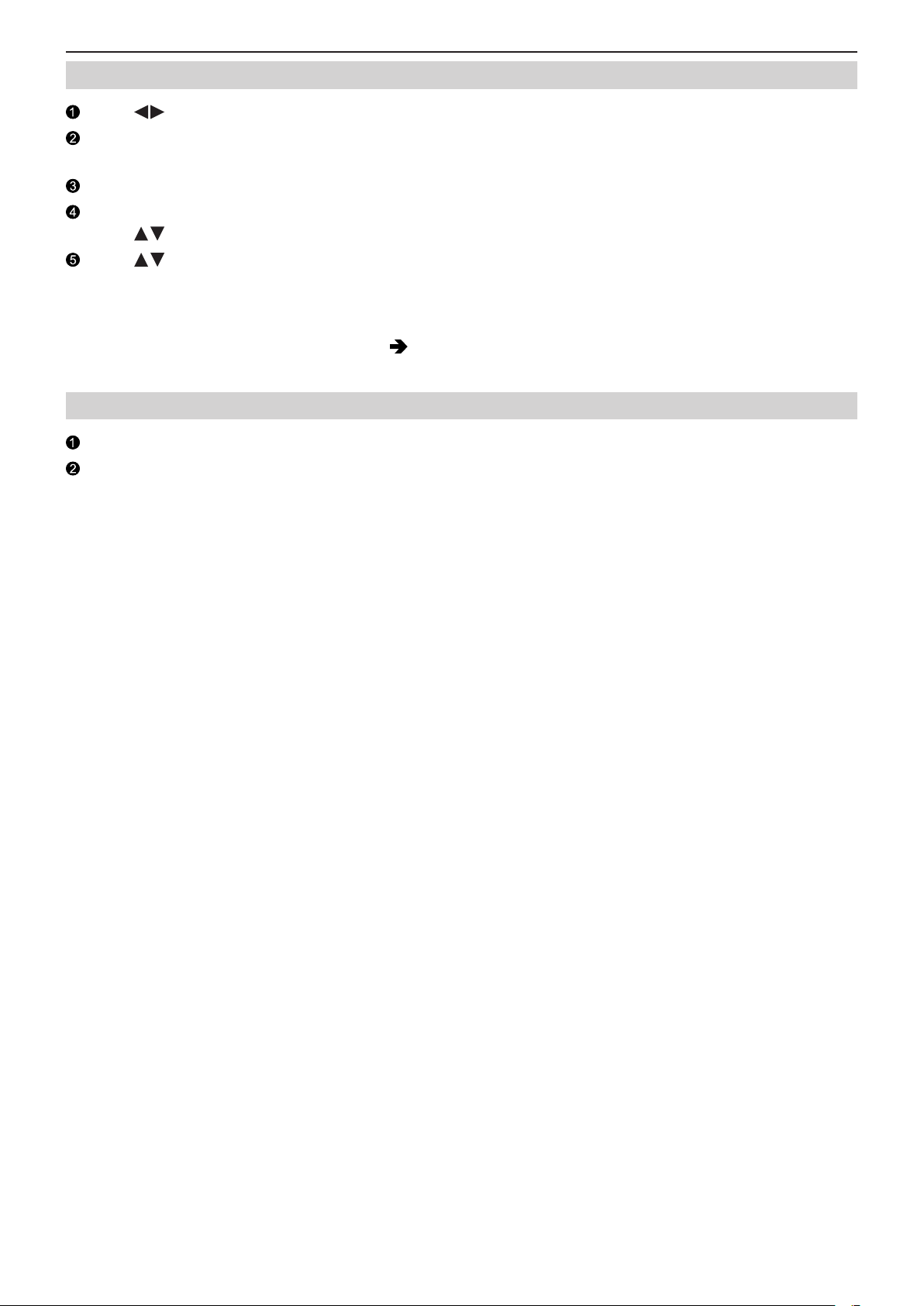
- 97 -- 97 -
5. Recording settings - White Balance / Image Quality
Registering Settings in My Photo Style
Press to select the type of Photo Style.
Adjust the image quality.
●
My Photo Style displays the types of Photo Style at the top of image quality adjustment. Select the base Photo Style.
Press [Fn1].
(When [MY PHOTO STYLE 1] to [MY PHOTO STYLE 10] is selected)
Press
to select [Save Current Setting] and then press [MENU/SET].
Press to select the registration destination number and then press [MENU/SET].
●
A confirmation screen will be displayed.
On the confirmation screen, press [Fn1] to change the My Photo Style name.
Up to 22 characters may be entered. Double-byte characters are treated as 2 characters.
For information on how to enter characters (
212 / Entering Characters)
Changing the Registered Contents of My Photo Style
Select any value from [MY PHOTO STYLE 1] to [MY PHOTO STYLE 10].
Press [Fn1] and then set the item.
●
[Load Preset Setting]
●
[Save Current Setting]
●
[Edit Title]
●
[Restore to Default]
Loading ...
Loading ...
Loading ...