Loading ...
Loading ...
Loading ...
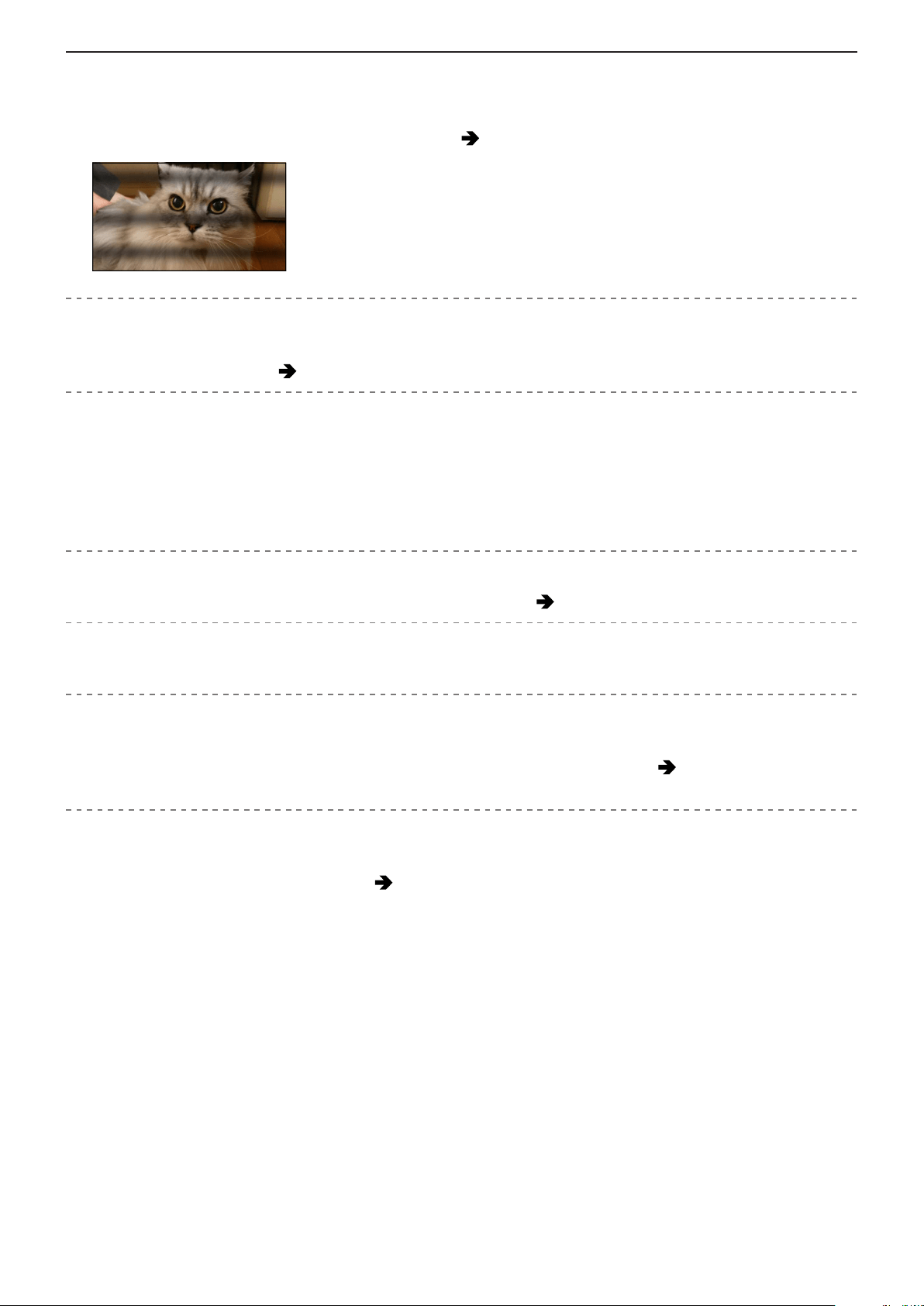
- 270 -- 270 -
14. Materials - Troubleshooting
Striping or flicker may appear under lighting such as fluorescent or LED lighting.
●
This is characteristic of CMOS sensors which serve as the camera’s pickup sensors. This is not a malfunction.
●
If flicker or horizontal stripes are noticeable when recording video, this can be mitigated by fixing the shutter speed.
●
You can fine-adjust the shutter speed with [Synchro Scan]. ( 130 / [Synchro Scan])
Stripes appear in high ISO sensitivity.
●
Stripes may appear in high ISO sensitivity or depending on the lens you use.
Decrease the ISO sensitivity. (
86 / ISO Sensitivity)
The brightness or coloring of the recorded image is different from the actual scene.
●
When recording under lighting such as fluorescent or LED lighting, increasing the shutter speed may introduce slight
changes to brightness or coloring. These are a result of the characteristics of the light source and do not indicate a
malfunction.
●
When recording subjects in extremely bright locations or recording under lighting such as fluorescent, LED, mercury, or
sodium lighting, the coloring or screen brightness may change or horizontal striping may appear on the screen.
Bright spot not in subject is recorded.
●
Pixels may be missing from the image sensor. Perform [Pixel Refresh]. (
206 / [Pixel Refresh])
It may flicker for an instant or the brightness of the screen may change significantly for an instant.
●
This occurs when the subject brightness changes, making the lens aperture change. This is not a malfunction.
In videos, abnormal clicking and buzzing sounds are recorded. The recorded audio is very quiet.
●
Depending on the recording conditions or the lens used, the sound of aperture and focus actions may be recorded in
videos. You can set the focus operation during video recording to [OFF] in [Continuous AF] (
77 / [Continuous AF]).
●
Do not block the microphone hole during video recording.
An operation sound is recorded in a video.
●
If the operation sound during recording bothers you, try the following:
– Record by operating the camera remotely (
213 / 12. Remote Operations)
– Connect a remote control unit (commercially available) compatible with this unit to the [REMOTE] terminal to record.
Loading ...
Loading ...
Loading ...