Loading ...
Loading ...
Loading ...
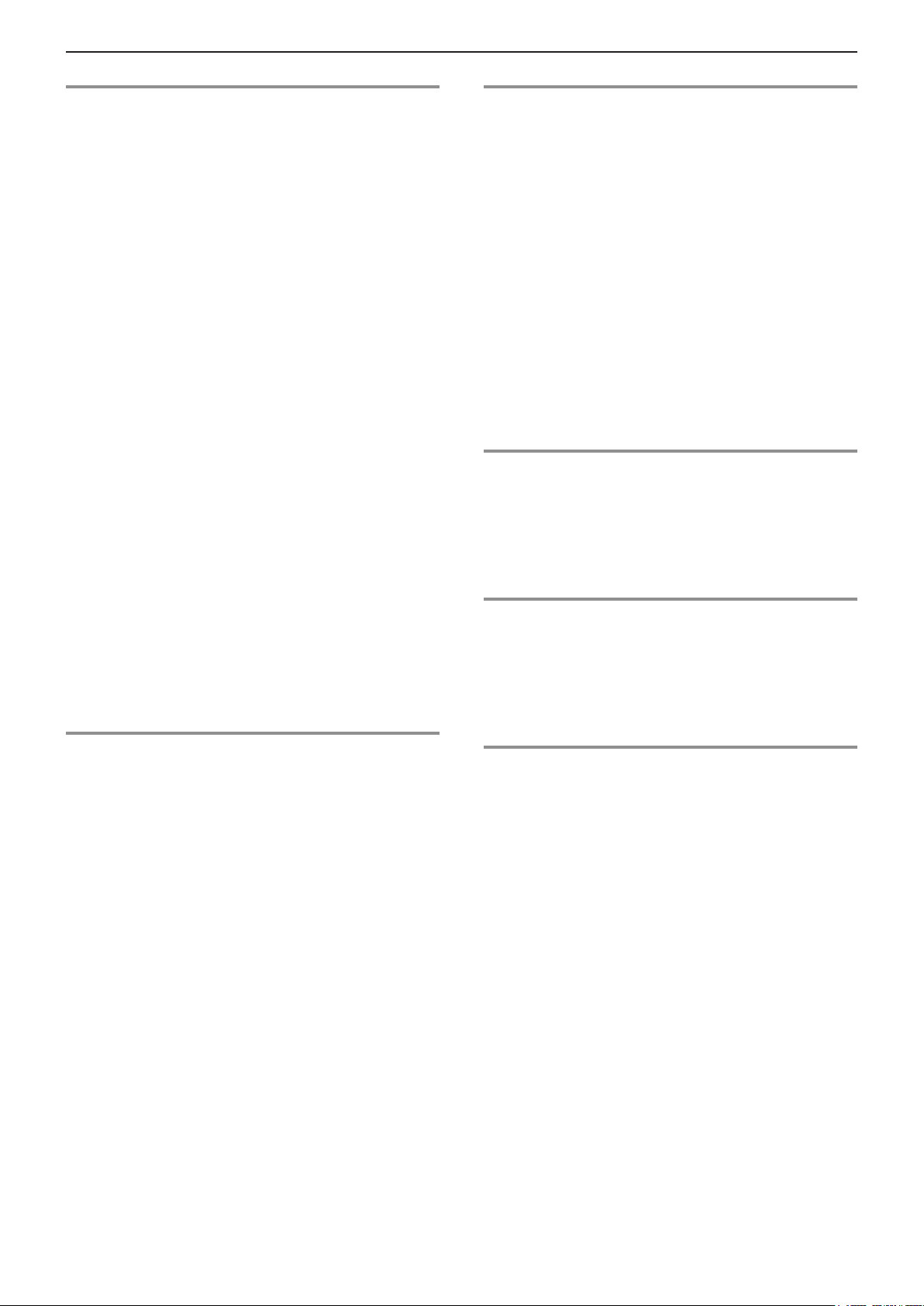
- 4 -- 4 -
Contents
5. Recording settings 69
Focus / Zoom ....................................................................69
Selecting the Focus Mode...............................................69
Using AF..........................................................................70
Selecting the AF Mode .................................................... 72
[Continuous AF]...............................................................77
[AF Custom Setting(Video)] ............................................78
Record Using MF ............................................................79
Recording with Zoom ......................................................82
Metering / Exposure / ISO Sensitivity ............................. 83
[Metering Mode] ..............................................................83
Exposure Compensation .................................................84
Locking Focus and Exposure (AF/AE Lock) ...................85
ISO Sensitivity .................................................................86
[Luminance Level] ........................................................... 88
White Balance / Image Quality ........................................89
White Balance (WB) ........................................................89
[Master Pedestal Level]...................................................93
[Photo Style] ....................................................................94
Recording While Controlling Overexposure (Knee) ........98
[Filter Settings] ................................................................99
Audio Settings ................................................................103
Main Assist Functions ...................................................105
[Image Stabilizer] ..........................................................105
[SS/Gain Operation] ...................................................... 106
[Luminance Spot Meter] ................................................ 107
[Zebra Pattern] ..............................................................108
[Frame Marker] ..............................................................109
Color bars / Test Tone ...................................................109
6. Special Video Recording 110
[Variable Frame Rate] ..................................................... 110
High Frame Rate Video .................................................. 113
[Focus Transition] .......................................................... 114
[Live Cropping] ............................................................... 11 7
Log Recording ................................................................120
HDMI Output of RAW Video Data ..................................122
HLG Videos .....................................................................126
Anamorphic Recording ..................................................128
[Synchro Scan] ...............................................................130
[Loop Recording (video)] ...............................................131
[Segmented File Recording] ..........................................132
List of Recording Qualities That Enable
Special Videos to be Recorded .....................................133
7. Output image 137
HDMI Output Settings ....................................................137
Settings for Down-Converting .......................................138
Outputting Control Information to an
External Recorder .........................................................141
Outputting Down-converted Audio to an
HDMI Device ................................................................. 141
Outputting Audio via HDMI ............................................141
Output the enlarged display of MF assist via HDMI ...... 141
SDI output settings .........................................................142
Set the resolution during recording when output
via SDI...........................................................................142
Output control information to the external recorder.......143
Output audio via SDI ..................................................... 143
Set the gain of the audio signal that is output via SDI...143
Output the enlarged display of MF assist via SDI .........144
8. Connections with External Devices 145
External Microphones (Optional) .................................. 145
XLR Microphone Adaptor (Optional) ............................147
Headphones .................................................................... 149
Using a remote control unit ...........................................150
Importing Images to a PC ..............................................151
9. Playback 153
Playing Back Videos ......................................................153
Switching the Display Mode .......................................... 156
Thumbnail Display.........................................................156
Group Images ...............................................................157
Deleting Images .............................................................. 158
10. Camera Customization 159
Fn Buttons .......................................................................159
Fn Button Default Settings ............................................159
Register Functions to the Fn Buttons ............................160
Use the Fn Buttons .......................................................166
Quick Menu Customization ...........................................167
Custom Mode ..................................................................171
Register in Custom Mode..............................................171
Using Custom Mode......................................................173
Calling Up Settings........................................................174
My Menu ..........................................................................175
Registration in My Menu ...............................................175
Edit My Menu ................................................................176
[Save/Restore Camera Setting] ..................................... 177
Loading ...
Loading ...
Loading ...