Loading ...
Loading ...
Loading ...
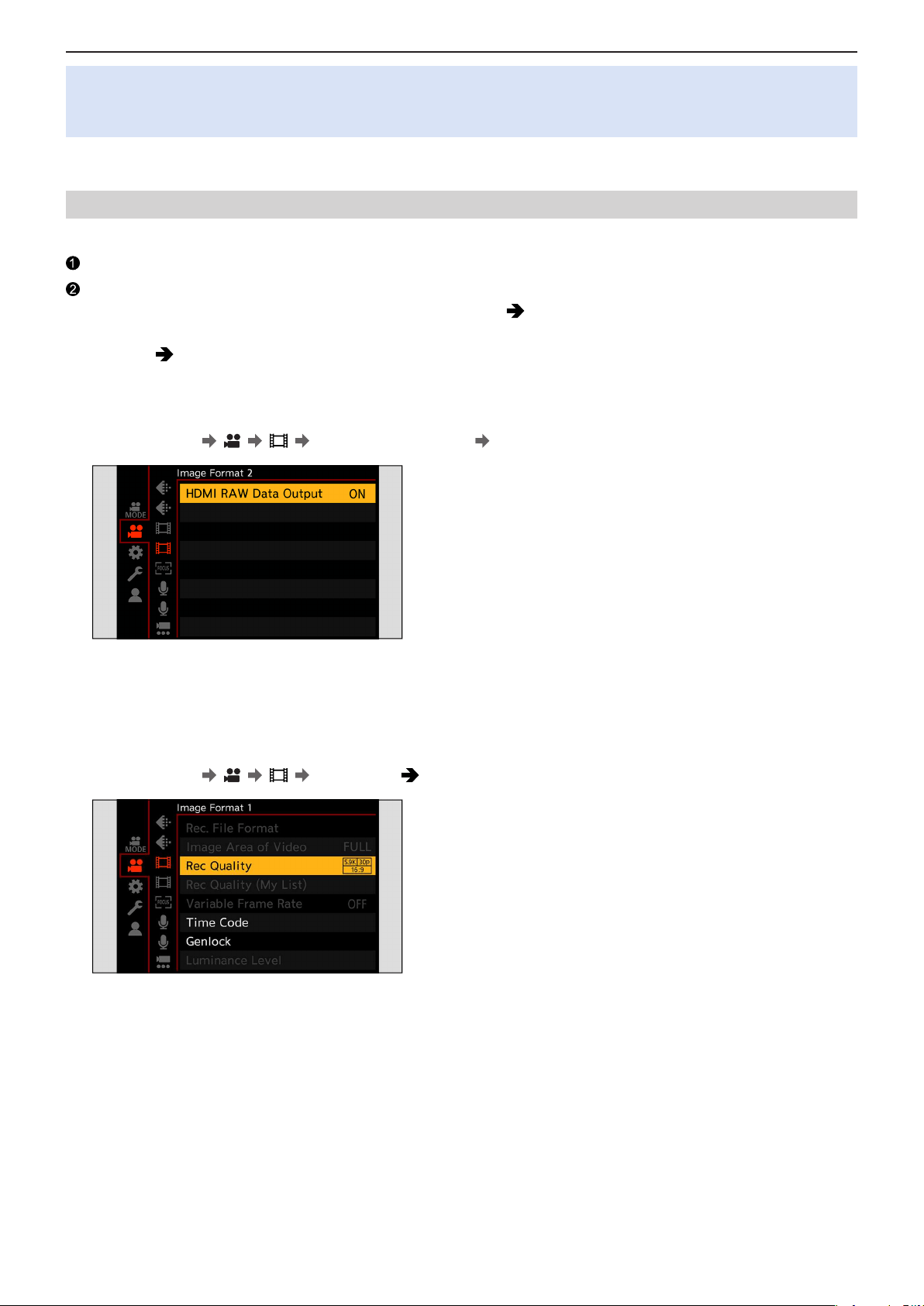
- 123 -- 123 -
6. Special Video Recording - HDMI Output of RAW Video Data
●
Video cannot be recorded to cards while RAW Video Data is being output via HDMI.
●
When [System Frequency] is set to [24.00Hz (CINEMA)], RAW Video Data cannot be output via HDMI.
●
[Photo Style] is fixed to [V-Log], and Image quality cannot be adjusted.
Outputting RAW Video Data via HDMI
Preparation:
Connect the camera and external recorder with a commercially available HDMI cable (HDMI output).
Connect the camera and SDI monitor with a commercially available BNC cable (SDI output).
Or connect the camera to a PC with “LUMIX Tether” installed. (
216 / Tethered Recording)
●
For information on the connection methods of the external monitor or external recorder, refer to ”Connecting the external
monitor”. (
22 / Connecting to the external monitor)
1 Set [HDMI RAW Data Output].
●
[MENU/SET] [ ] [ ] [HDMI RAW Data Output] [ON]
After setting [HDMI RAW Data Output] to [ON], display the menu screen with an SDI monitor or PC installed with “LUMIX Tether”
and operate the camera.
2 Select [Rec Quality].
●
[MENU/SET] [ ] [ ] [Rec Quality] ( 124 / [Rec Quality] (When [HDMI RAW Data Output] is selected))
Loading ...
Loading ...
Loading ...