Loading ...
Loading ...
Loading ...
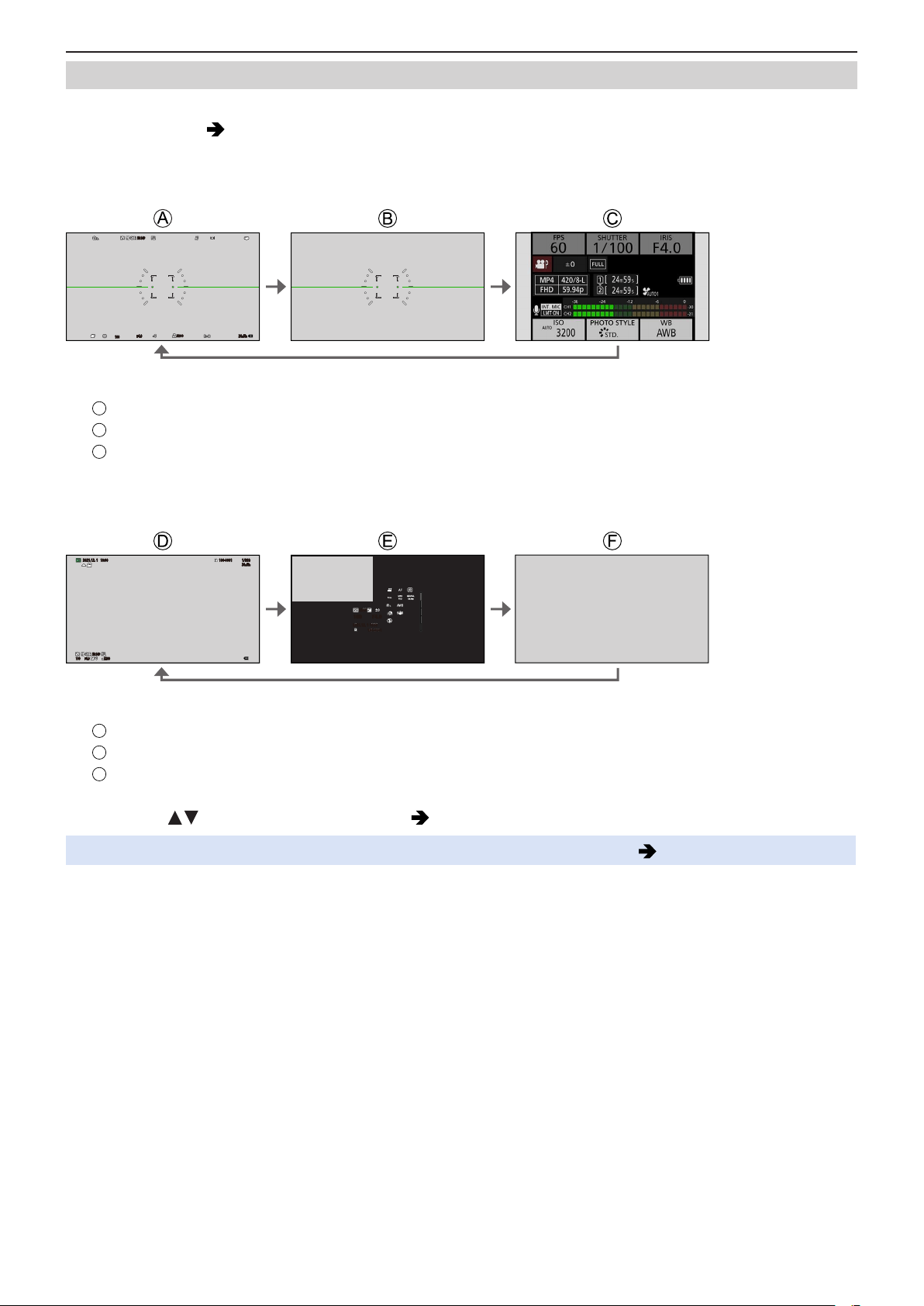
- 37 -- 37 -
3. Basic Operations - Display Settings
Switch the information display with a Fn button
If you register the [Display Information] to a Fn button, the display switches every time you press that Fn button.
●
About Fn buttons (
160 / Register Functions to the Fn Buttons)
■
Recording Screen
59.94
p
59.94
p
100100
4.0
4.0 24
m
59
s
24
m
59
s
FF
32003200
A
[WITH INFO]
B
[WITHOUT INFO]
C
[CTRL PANEL]
■
Playback Screen
59.94
p
59.94
p
4.04.0 32003200
FF
2021.12. 1 10
:
002021.12. 1 10
:
00
100-0001
100-0001 1/9991/999
24
m
59
s
24
m
59
s
100-0001100-0001
2021.12. 1 10
:
002021.12. 1 10
:
00
32003200
100100 F4.0F4.0
1/5
100100
D
[WITH INFO]
E
[DETAILED INFO DISP]*
1
F
[WITHOUT INFO]
*
1
Pressing
switches the display information. ( 262 / Detailed information display screen)
●
You can switch between displaying or not displaying the level gauge at [Level Gauge]. ( 197 / [Level Gauge])
Loading ...
Loading ...
Loading ...