Loading ...
Loading ...
Loading ...
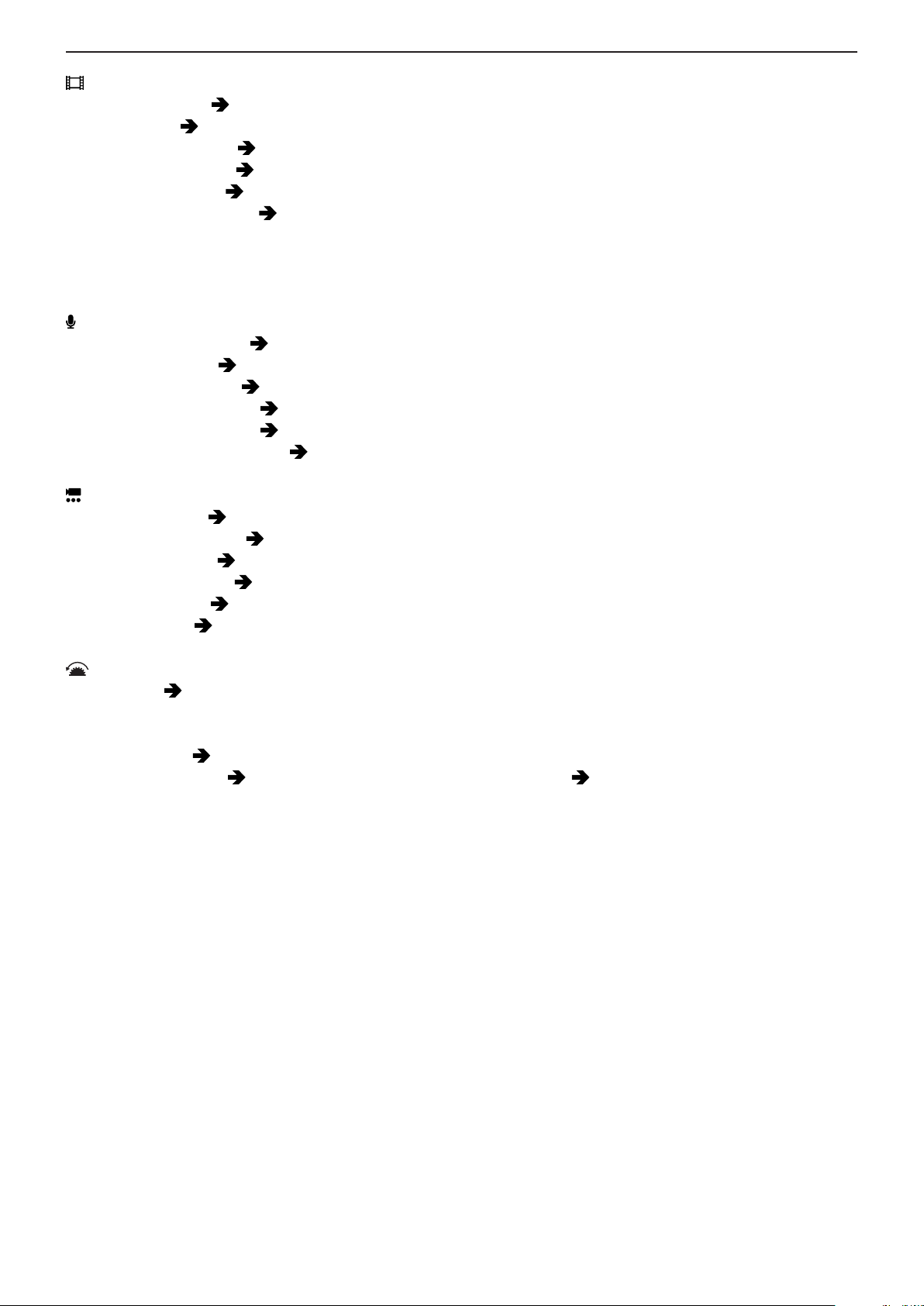
- 163 -- 163 -
10. Camera Customization - Fn Buttons
[Image Format]
●
[Rec. File Format] ( 50 / [Rec. File Format])
●
[Rec Quality] ( 51 / [Rec Quality])
●
[Rec Quality (My List)] ( 59 / [add to list])
●
[Variable Frame Rate] ( 110 / [Variable Frame Rate])
●
[Time Code Display] ( 62 / [Time Code Display])
●
[HDMI RAW Data Output] ( 122 / HDMI Output of RAW Video Data)
– The menu screen stops being output via HDMI when the [HDMI RAW Data Output] is set to [ON]. Due to this, it is
recommended to assign [HDMI RAW Data Output] to a Fn button when you record RAW video by connecting to an
external device using HDMI only.
[Audio]
●
[Sound Rec Level Disp.] ( 103 / [Sound Rec Level Disp.])
●
[Mute Sound Input] ( 103 / [Mute Sound Input])
●
[Sound Rec Level Adj.] ( 104 / [Sound Rec Level Adj.])
●
[Sound Rec Level Limiter] ( 104 / [Sound Rec Level Limiter])
●
[XLR Mic Adaptor Setting] ( 147 / XLR Microphone Adaptor (Optional))
●
[Special Mic. Directivity Adjust] ( 146 / Setting the Sound Pickup Range (DMW-MS2: Optional))
[Others (Video)]
●
[Image Stabilizer] ( 105 / [Image Stabilizer])
●
[E-Stabilization (Video)] ( 105 / [E-Stabilization (Video)])
●
[Boost I.S. (Video)] ( 105 / [Boost I.S. (Video)])
●
[Image Area of Video] ( 60 / [Image Area of Video])
●
[Focus Transition] ( 114 / [Focus Transition])
●
[Live Cropping] ( 117 / [Live Cropping])
[Operation]
●
[Q.MENU] ( 39 / Quick Menu)
●
[Rec / Playback Switch]
– Switches to the playback screen.
●
[Video Record] ( 46 / Recording Videos)
●
[Display Information] ( 37 / Switch the information display with a Fn button, 44 / Displaying Descriptions About Menu
Items and Settings
)
Loading ...
Loading ...
Loading ...