Loading ...
Loading ...
Loading ...
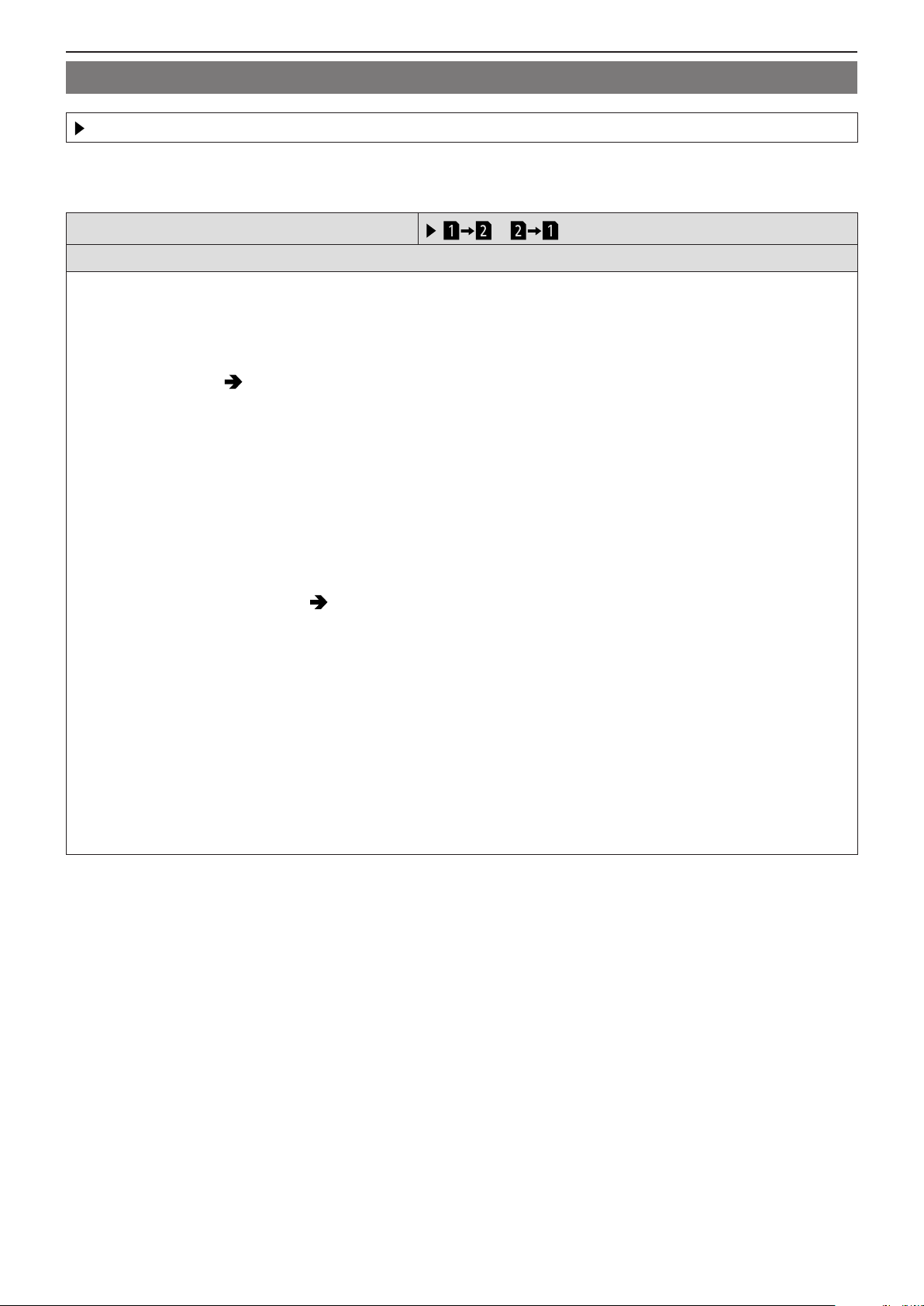
- 210 -- 210 -
11. Menu Guide - [Playback] menu
[Playback] menu ([Edit Image])
: Default settings
[Copy]
[Copy Direction]
[ ] / [ ]
[Select Copy] / [Copy All in Folder] / [Copy All in Card]
You can copy the images in one of the cards to the other card.
●
Copied images will be saved in a new folder.
[Select Copy]: Copies selected images.
1 Select the folder containing the images to copy.
2 Select the images. (
208 / How to Select an Image(s) in the [Playback] menu)
3 Press [Fn1] to execute.
[Copy All in Folder]: Copies all images in a folder.
1 Select the folder to copy.
2 Check the images to be copied and then press [MENU/SET] to execute copying.
[Copy All in Card]: Copies all images in the card.
■
Using the Fn button to copy images
If you press the Fn button with [Copy] assigned while playing back one image at a time, the image currently being played
back will be copied to the other card. (
160 / Register Functions to the Fn Buttons)
Select the copy destination folder from the following options. In the case of group images, [Create a New Folder] is selected
automatically.
[Same Folder Number as Source]: Copies to a folder with the same name as the folder of the image to be copied.
[Create a New Folder]: Creates a new folder with an incremented folder number and then copies the image to it.
[Select Folder]: Selects a folder to store the image and then copies the image to it.
●
You can set up to 100 images at once with [Select Copy].
●
The [Protect] setting is not copied.
●
Copying may take a while.
●
When using the following combinations of cards, videos cannot be copied:
– Copying from an SDXC memory card to an SD memory card or SDHC memory card
Loading ...
Loading ...
Loading ...