Loading ...
Loading ...
Loading ...
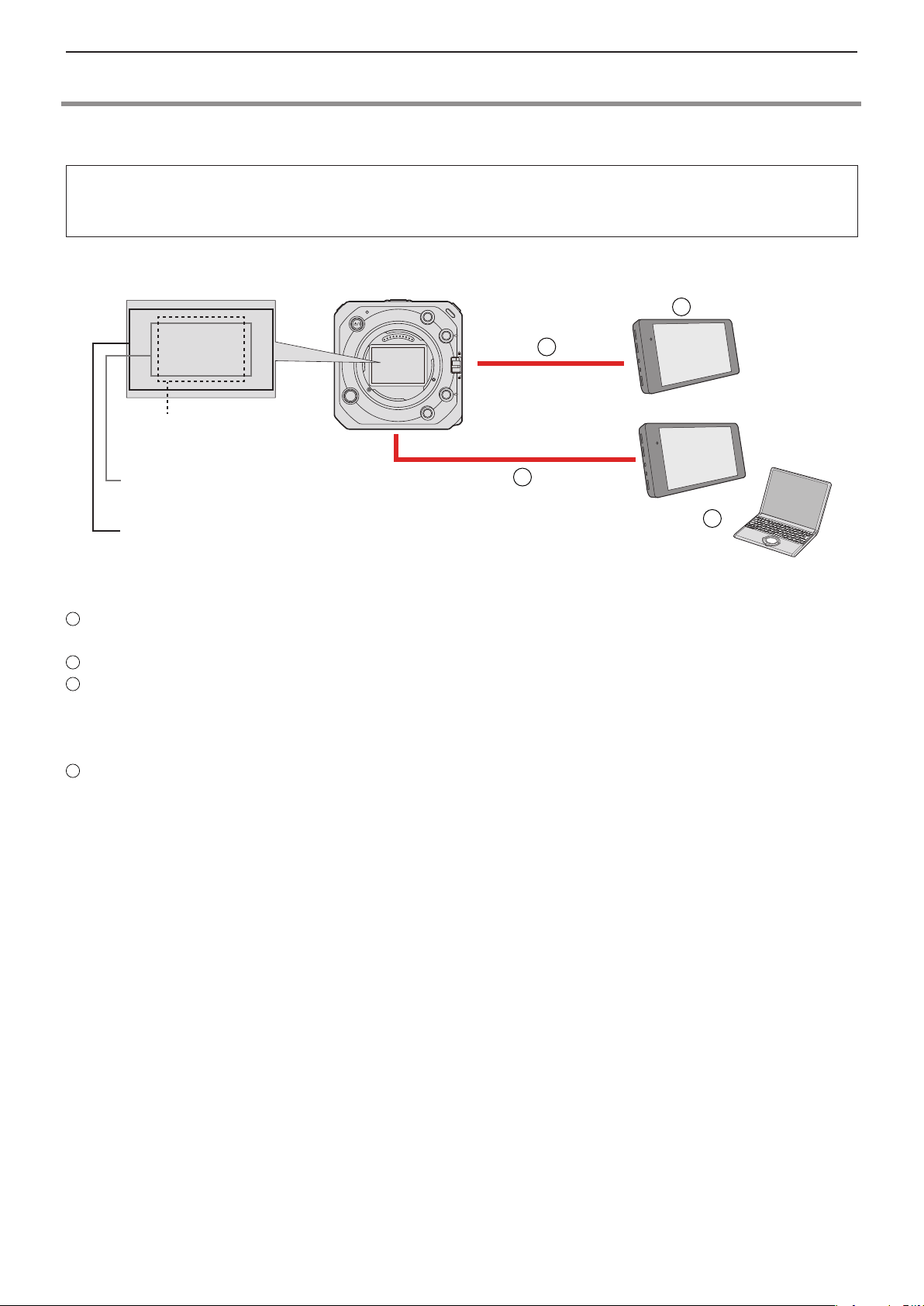
- 122 -- 122 -
6. Special Video Recording - HDMI Output of RAW Video Data
HDMI Output of RAW Video Data
12-bit RAW Video Data with a maximum resolution of 5.9K can be output via HDMI to a compatible external recorder.
When [HDMI RAW Data Output] is turned [ON], the menu screen will stop being output via HDMI.
Before turning [HDMI RAW Data Output] to [ON], prepare an environment where the menu screen can be displayed on a PC
installed with “LUMIX Tether”, or an SDI monitor in advance.
5.9K(16:9)/FULL
29.97p/25.00p/23.98p
3.5K(4:3)/S35mm
50.00p/29.97p/25.00p/23.98p
4K(17:9)/S35mm
59.94p/50.00p/29.97p/25.00p/23.98p
C
A
B
D
A
HDMI cable (commercially available)
●
Output RAW Video Data
B
External recorder
C
BNC cable (commercially available)
(When using “LUMIX Tether”, either a USB connection cable (commercially available) / LAN cable (commercially available) or
Wi-Fi can be used.)
●
Output recording information or menu screen.
D
SDI monitor or PC installed with “LUMIX Tether”
●
Recording of the RAW Video Data of this camera has been confirmed on the following external recorder. (As of October
2021)
– ATOMOS Ninja V 4K HDR Monitor-Recorder (AtomOS 10.71 or higher)
For details, please contact ATOMOS.
– Blackmagic Design “Blackmagic Video Assist 5″ 12G HDR”, “Blackmagic Video Assist 7″ 12G HDR” (Ver. 3.5 or higher)
For details, please contact Blackmagic Design.
●
This does not guarantee all of the capabilities that the compatible external recorder may have.
●
You will need compatible software to edit the RAW Video Data recorded with the external recorder.
●
Visit the following site to download LUT data or view the latest support information:
https://panasonic.jp/support/global/cs/dsc/
(English only)
Loading ...
Loading ...
Loading ...