Loading ...
Loading ...
Loading ...
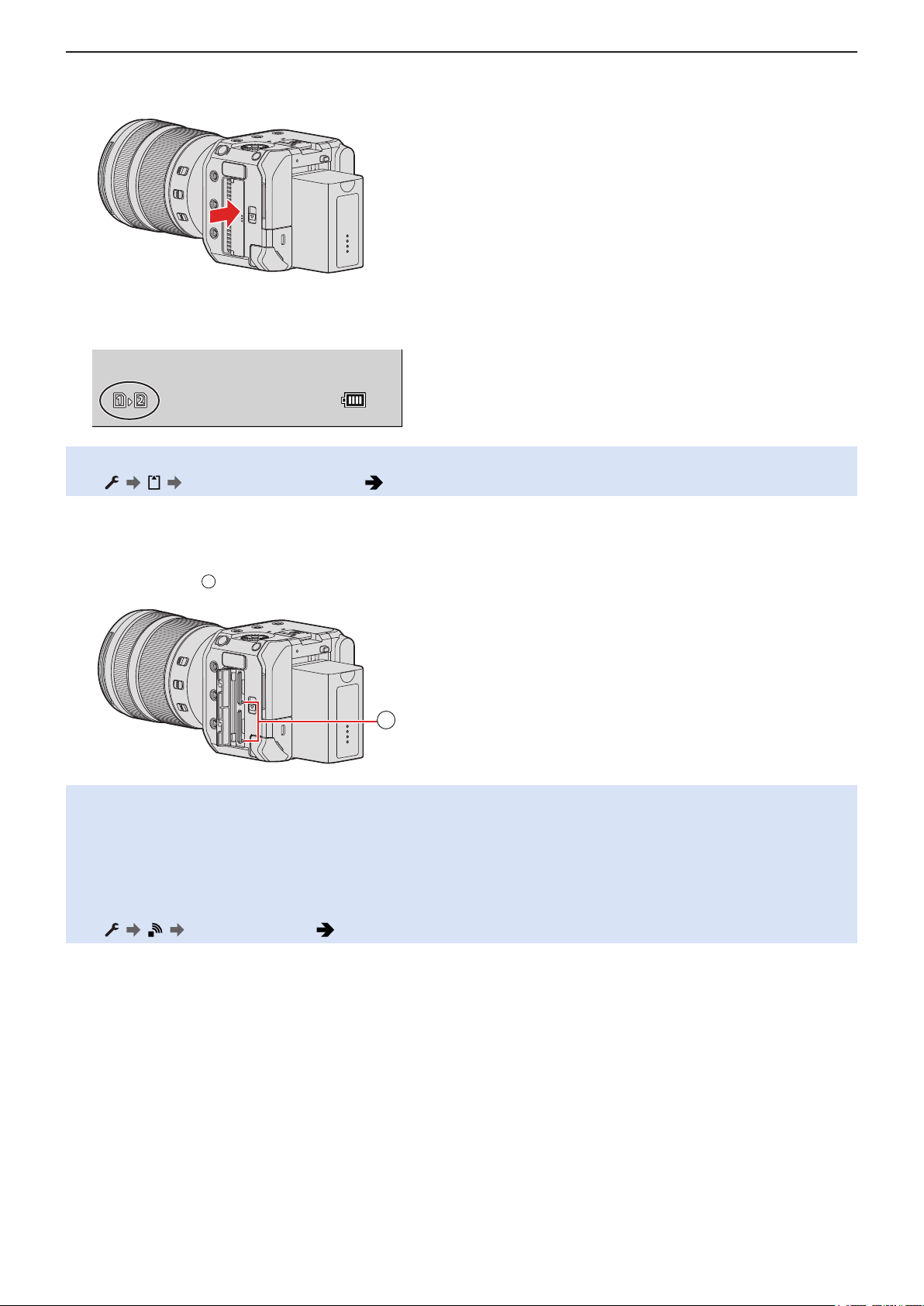
- 26 -- 26 -
2. Getting Started - Inserting Cards (Optional)
3 Close the card door.
●
The card will be displayed onto the screen of the output destination.
●
You can set the way to record to card slots 1 and 2:
[
] [ ] [Double Card Slot Function] ( 29 / [Double Card Slot Function])
■
Indications during card access
The card access light
A
turns on while the card is being accessed.
A
●
Do not perform the following operations during access. The camera may operate incorrectly or the card and
recorded images may be damaged.
– Turn off the camera. (Pressing the camera ON/OFF button, stopping power supply, or removing the battery.)
– Remove the card
– Subject the camera to vibration, impacts, or static electricity.
●
You can set so that the card access light does not turn on:
[
] [ ] [Card Access Light] ( 205 / [Card Access Light])
Loading ...
Loading ...
Loading ...