Loading ...
Loading ...
Loading ...
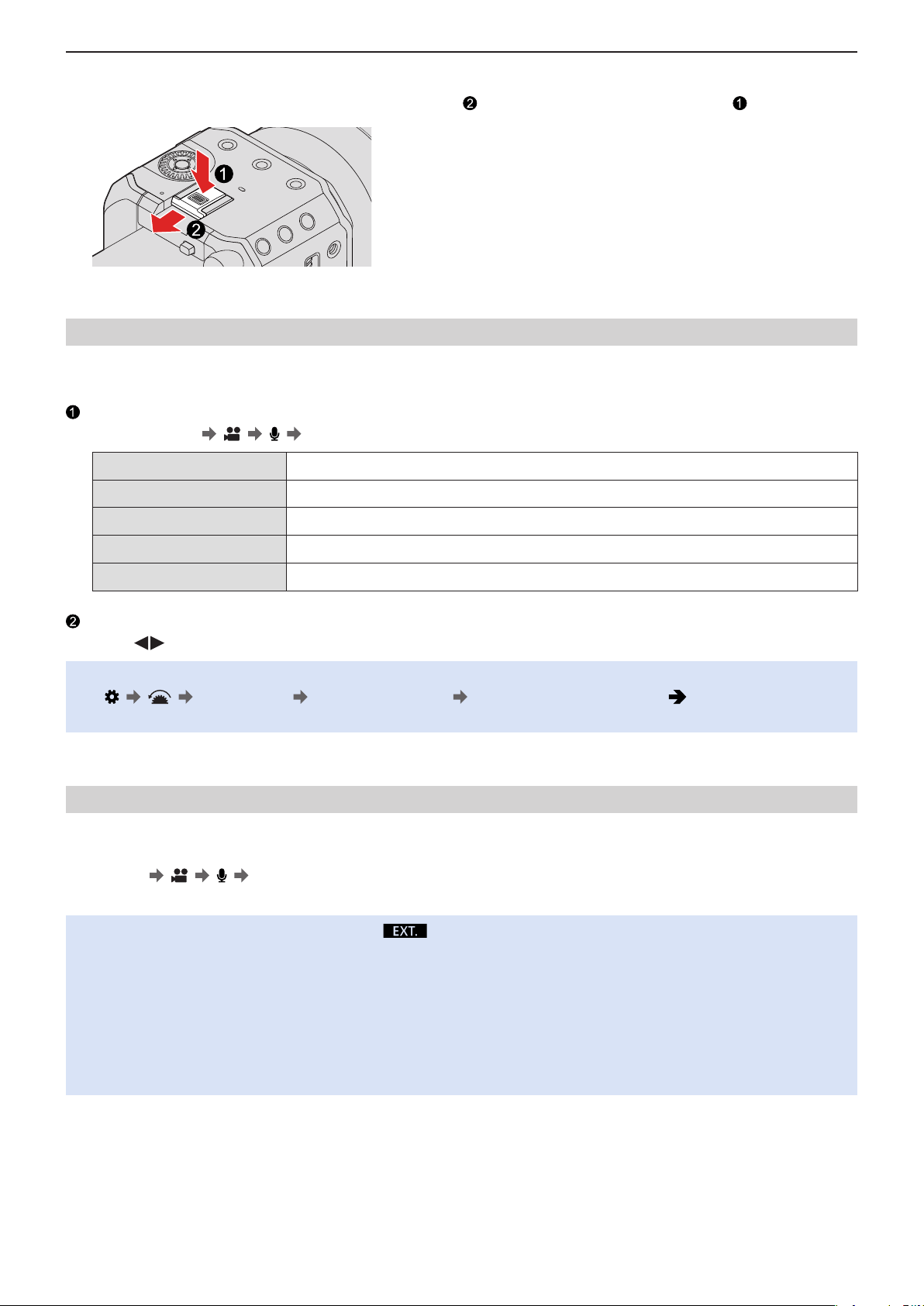
- 146 -- 146 -
8. Connections with External Devices - External Microphones (Optional)
■
Removing the Hot Shoe Cover
Remove the hot shoe cover by pulling it in the direction of arrow
while pressing it in the direction of arrow .
Setting the Sound Pickup Range (DMW-MS2: Optional)
When using the Stereo Shotgun Microphone (DMW-MS2: optional), you can set the microphone sound pickup range.
Select [Special Mic.].
●
[MENU/SET] [ ] [ ] [Special Mic.]
[STEREO] Picks up sound over a wide area.
[LENS AUTO] Picks up sound from a range automatically set by the lens angle of view.
[SHOTGUN] Helps prevent picking up background noise, and records sound from a specific direction.
[S.SHOTGUN] Narrows the sound pickup range more than with [SHOTGUN].
[MANUAL] Sets the range manually for sound pickup.
(When [MANUAL] is selected)
Press
to adjust the sound pickup range and then press [MENU/SET].
●
You can register the [MANUAL] sound pickup range setting in a Fn button:
[
] [ ] [Fn Button Set] [Setting in REC mode] [Special Mic. Directivity Adjust] ( 160 / Register Functions
to the Fn Buttons
)
Reduction of Wind Noise
This reduces wind noise when an external microphone is connected.
[MENU/SET]
[ ] [ ] Select [Wind Cut]
Settings: [HIGH] / [STANDARD] / [LOW] / [OFF]
●
While the external microphone is connected, [ ] is displayed on the screen.
●
When an external microphone is connected, [Sound Rec Level Disp.] automatically turns [ON], and the recording level is
displayed on the screen.
●
When the external microphone is attached, do not carry the camera by holding the external microphone. It may become
detached.
●
If noises are recorded when using the AC adaptor, use the battery.
●
Setting [Wind Cut] may alter the usual sound quality.
●
For details, refer to the operating instructions for the external microphone.
Loading ...
Loading ...
Loading ...