Loading ...
Loading ...
Loading ...
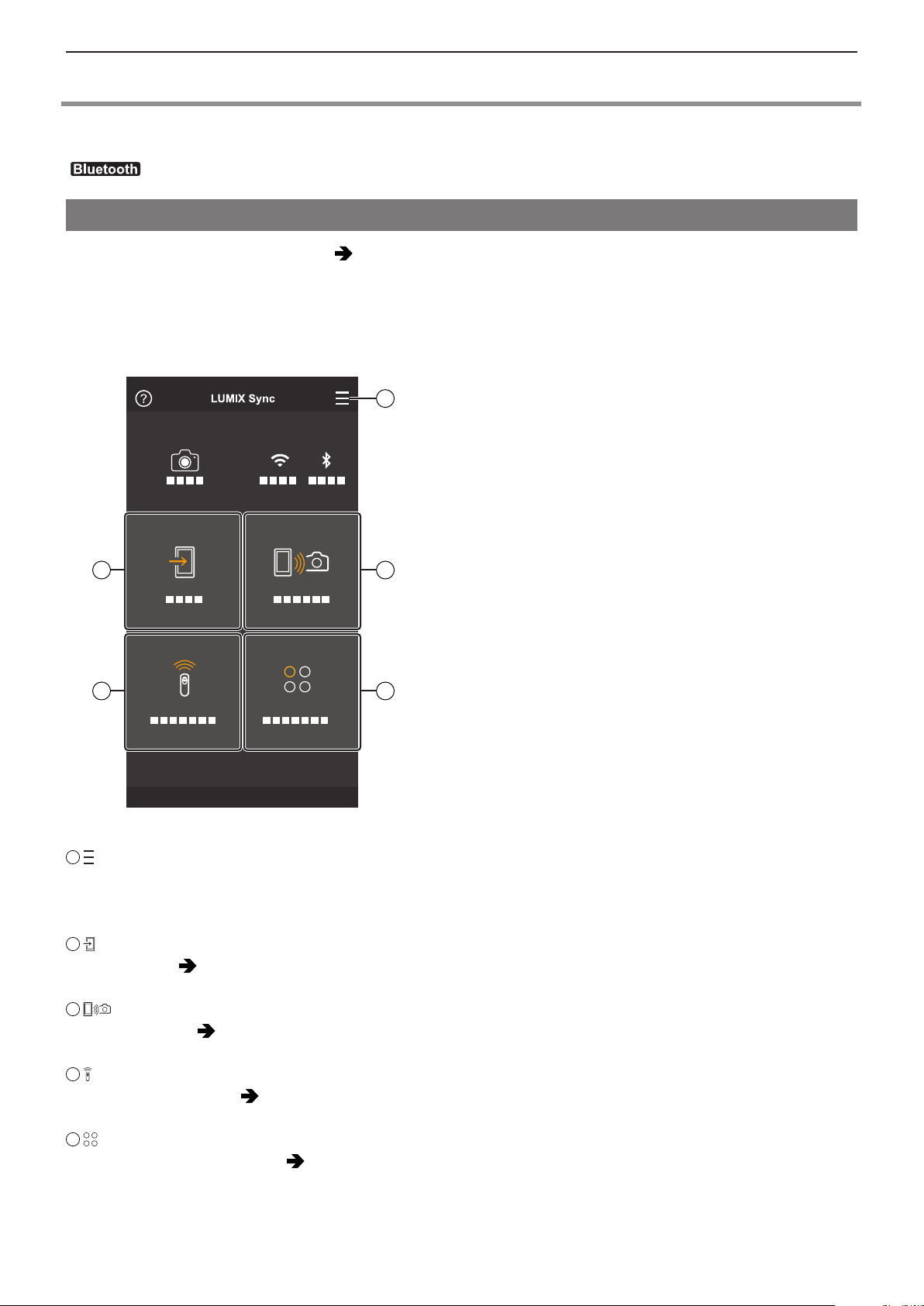
- 235 -- 235 -
12. Remote Operations - Operating the Camera with a Smartphone
Operating the Camera with a Smartphone
This explains the functions for operating the camera from a smartphone. Functions described in this document with the
(
) symbol require a Bluetooth connection by a smartphone that supports Bluetooth Low Energy.
Getting started
●
Connect the camera to a smartphone. ( 222 / Connecting to a Smartphone)
●
On the smartphone, start up “LUMIX Sync”.
■
Home Screen
When you start up “LUMIX Sync”, the home screen is displayed.
A
C
E
B
D
A
App settings
This allows connection settings, camera ON/OFF operations, and displays Help.
B
[Import images] ( 237 / [Import images])
C
[Remote shooting] ( 236 / [Remote shooting])
D
[Shutter Remote Control] ( 236 / [Shutter Remote Control])
E
[Others] (Camera settings copy) ( 240 / [Camera settings copy])
Loading ...
Loading ...
Loading ...