Loading ...
Loading ...
Loading ...
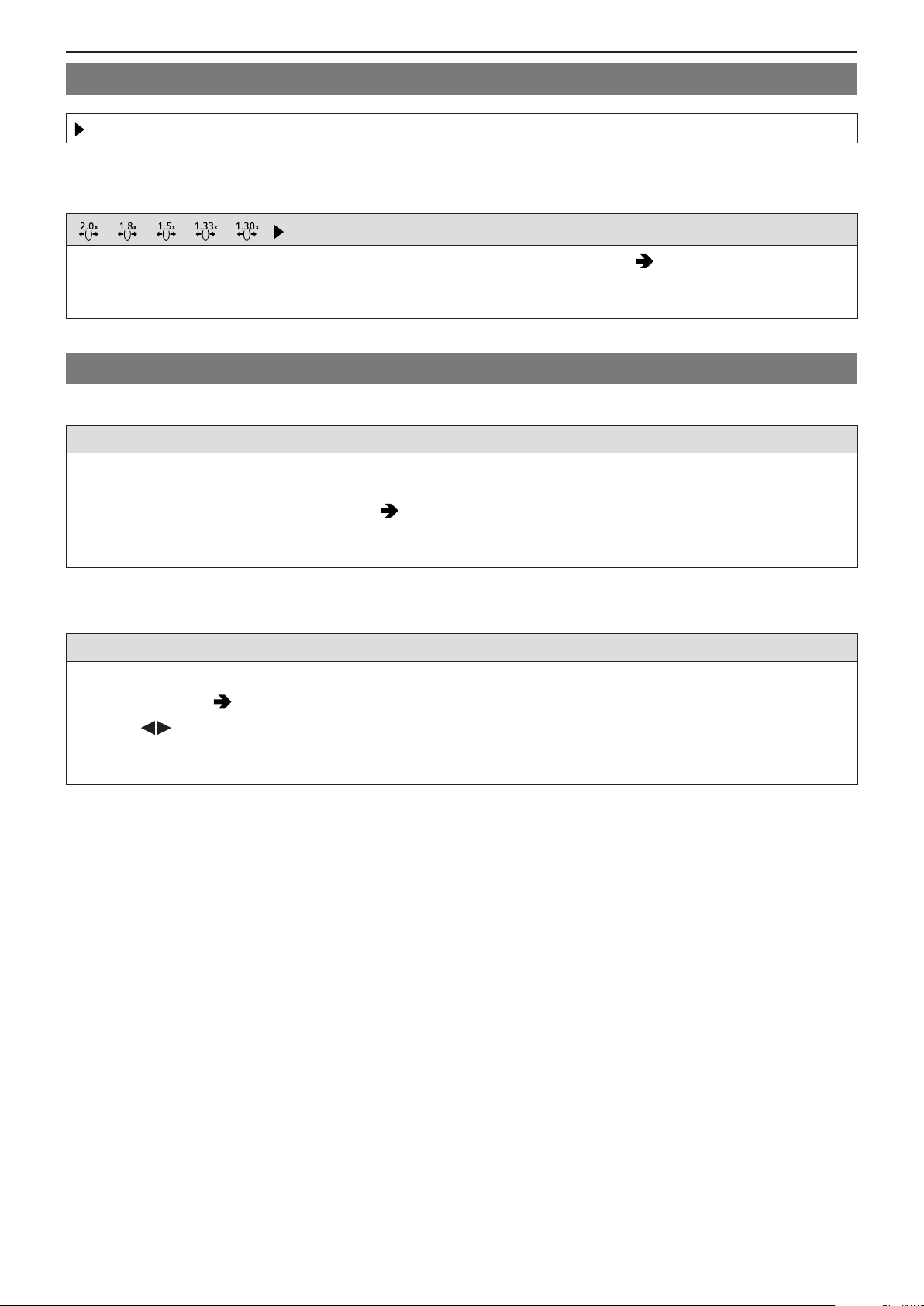
- 209 -- 209 -
11. Menu Guide - [Playback] menu
[Playback] menu ([Playback Mode])
: Default settings
[Anamorphic Desqueeze Display]
[ ] / [ ] / [ ] / [ ] / [ ] / [OFF]
This displays the de-squeezed images suited to the magnification of the anamorphic lens. (
129 / [Anamorphic Desqueeze
Display]
)
●
This is linked with [Anamorphic Desqueeze Display] of the [Custom] ([Monitor / Display]) menu.
[Playback] menu ([Add/Delete Info.])
[Protect]
[Single] / [Multi] / [Cancel]
You can set protection for images so that they will not be deleted by mistake. However, if you format the card, the protected
images will also be deleted.
●
For information about how to select images. ( 208 / How to Select an Image(s) in the [Playback] menu)
●
[Cancel] only allows to cancel settings at once for the images in a single card.
●
Be careful because the [Protect] setting may be disabled on a device other than this camera.
[Rating]
[Single] / [Multi] / [Cancel]
If you set any of the five different rating levels for images, you can delete all images except for those with ratings.
1 Select an image. (
208 / How to Select an Image(s) in the [Playback] menu)
2 Press
to select a rating level (1 to 5) and then press [MENU/SET].
●
When [Multi] is selected, repeat Steps 1 and 2.
●
To cancel the setting, set the rating level to [OFF].
Loading ...
Loading ...
Loading ...