Loading ...
Loading ...
Loading ...
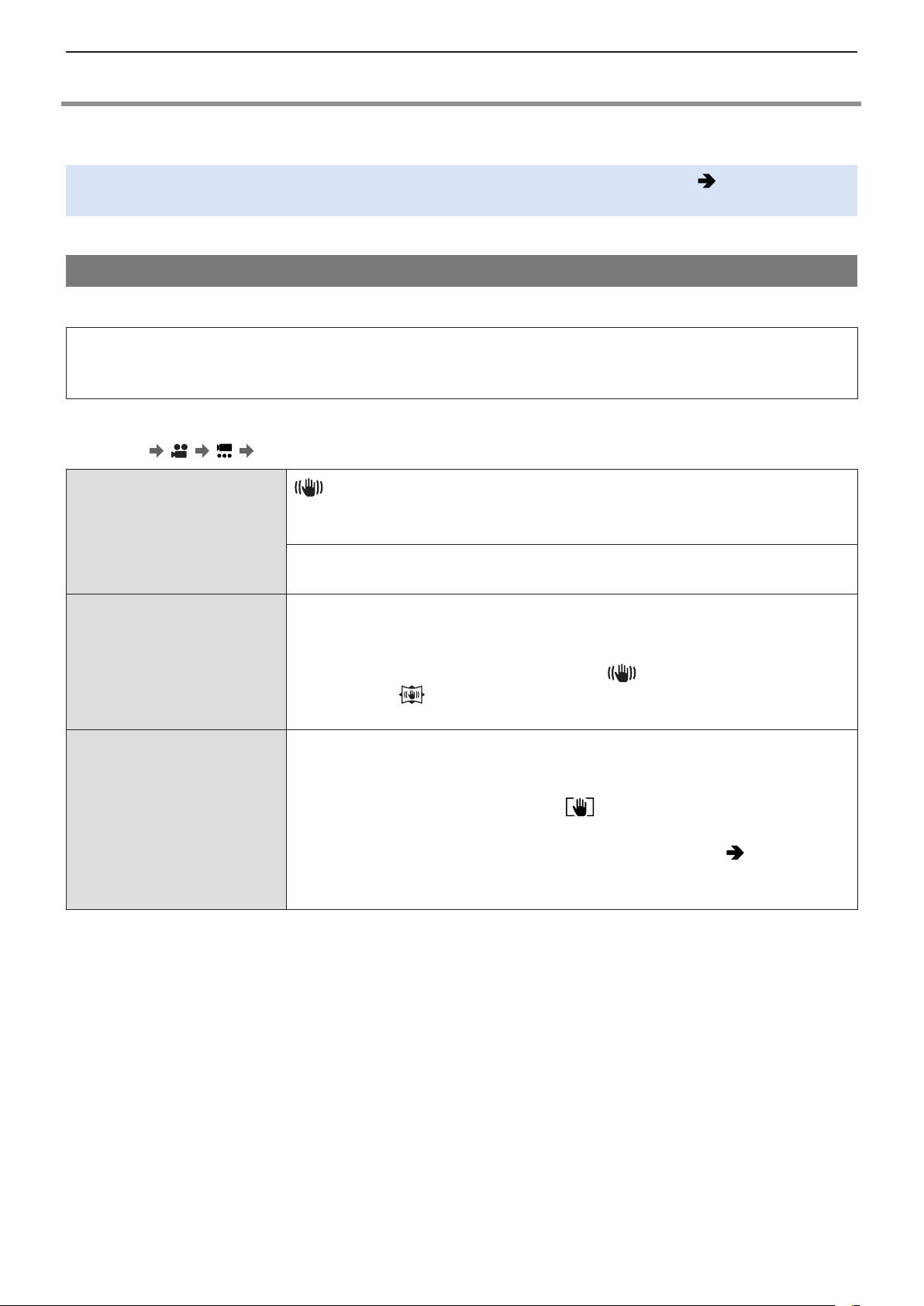
- 105 -- 105 -
5. Recording settings - Main Assist Functions
Main Assist Functions
This section describes the main assist functions that are convenient when recording.
●
The [Custom] ([Monitor / Display]) menu has display assist functions such as the center marker. ( 196 / [Custom]
menu ([Monitor / Display])
)
[Image Stabilizer]
Set the image stabilizer operation to match the recording situation.
●
When using a lens with an O.I.S. switch, set the switch on the lens to ON.
●
When you use a lens with no connection function with the camera, [Image Stabilizer] cannot be selected.
●
When you use a lens without the stabilizer function, [Image Stabilizer] cannot be selected.
[MENU/SET]
[ ] [ ] Select [Image Stabilizer]
[Operation Mode]
[Normal]:
Corrects vertical, horizontal, and rotational camera shake.
This function is suitable for normal recording.
[OFF]:
Turns the in-lens image stabilization function OFF.
[E-Stabilization (Video)]
During video recording the 4 types of camera shakes, the vertical, horizontal, pitch, and
yaw axes is corrected through the combined use of the in-lens and electronic image
stabilizers.
●
When [E-Stabilization (Video)] is working, the [
] of the recording screen will be
switched to [
].
●
When set to [ON], the angle of view may become narrower.
[Boost I.S. (Video)]
Increases the effectiveness of the image stabilizer during video recording. This effect
can help provide a stable composition when you want to perform recording from a fixed
perspective.
●
When [Boost I.S. (Video)] is operating, [
] is displayed on the recording screen.
●
To change composition while recording, first set this to [OFF] before moving the
camera. To set this to [OFF] during recording, use the Fn button. (
160 / Register
Functions to the Fn Buttons
)
●
Longer focal lengths will result in weaker stabilization.
●
The image stabilizers to be activated differ depending on your lens.
Loading ...
Loading ...
Loading ...