Loading ...
Loading ...
Loading ...
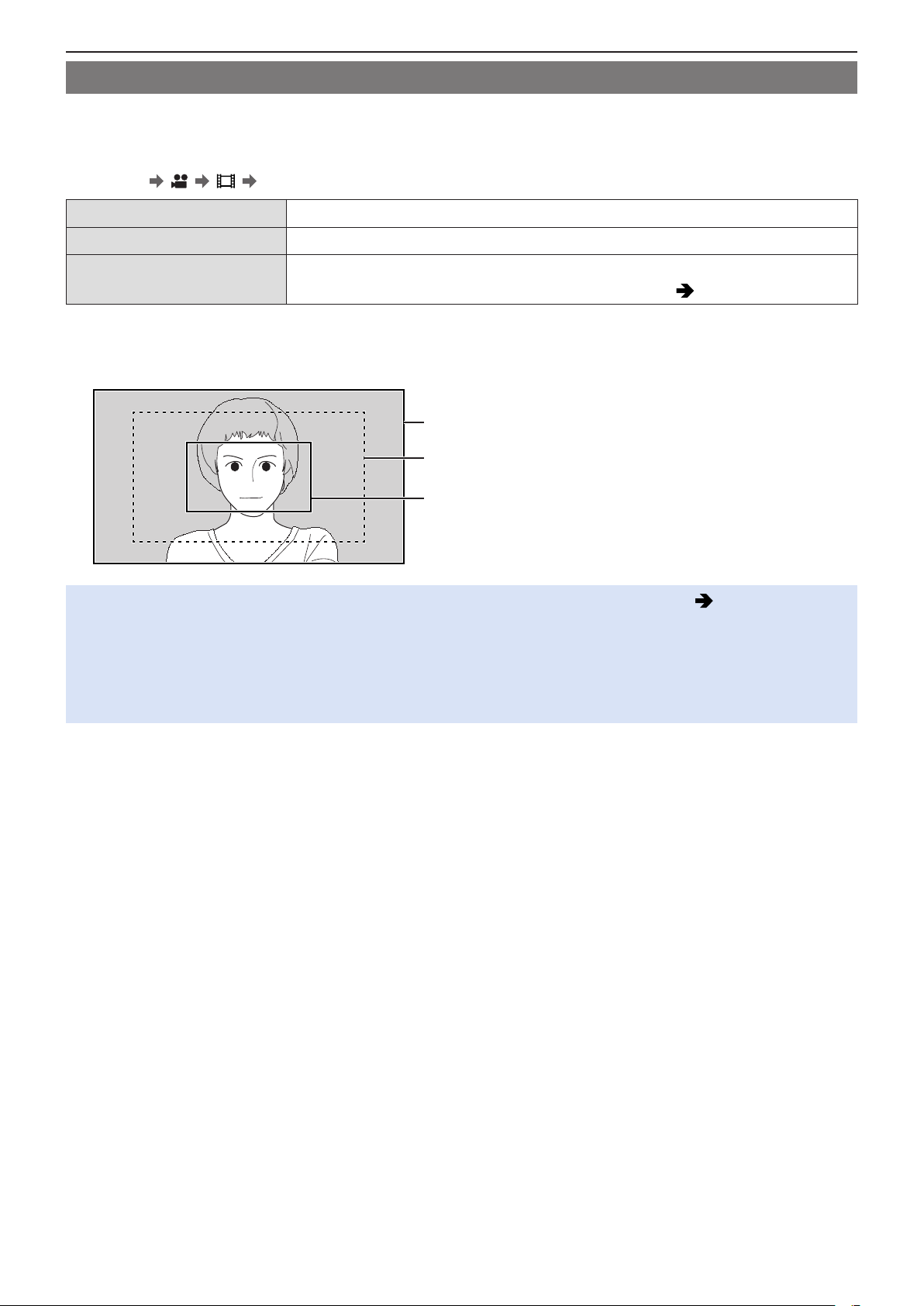
- 60 -- 60 -
4. Recording Videos - Recording Settings For Video
[Image Area of Video]
Set the image area during video recording. The angle of view differs depending on the image area. Narrowing the image area
allows you to achieve a telescopic effect without image deterioration.
[MENU/SET]
[ ] [ ] Select [Image Area of Video]
[FULL] Recording is within the area suited to the image circle of a full-frame lens.
[S35mm] Recording is within the area suited to the image circle of a Super 35 mm lens.
[PIXEL/PIXEL]
Records with one pixel on the sensor, which is equal to one pixel of the video. Records a
range corresponding to the resolution range in [Rec Quality]. (
51 / [Rec Quality])
■
Image area (Ex.: FHD video)
FULL
PIXEL/PIXEL
S35mm
●
The [Image Area of Video] settings you can select differ depending on the [Rec Quality] setting. ( 51 / [Rec Quality])
●
It is not possible to set to [FULL] in the following case.
– When using Super 35 mm/APS-C lenses
●
When set to [Live Cropping], the setting is fixed to [FULL]. However, the setting is fixed to [S35mm] in the following
cases:
– When a 59.94p or 50.00p [Rec Quality] is set
Loading ...
Loading ...
Loading ...