Loading ...
Loading ...
Loading ...
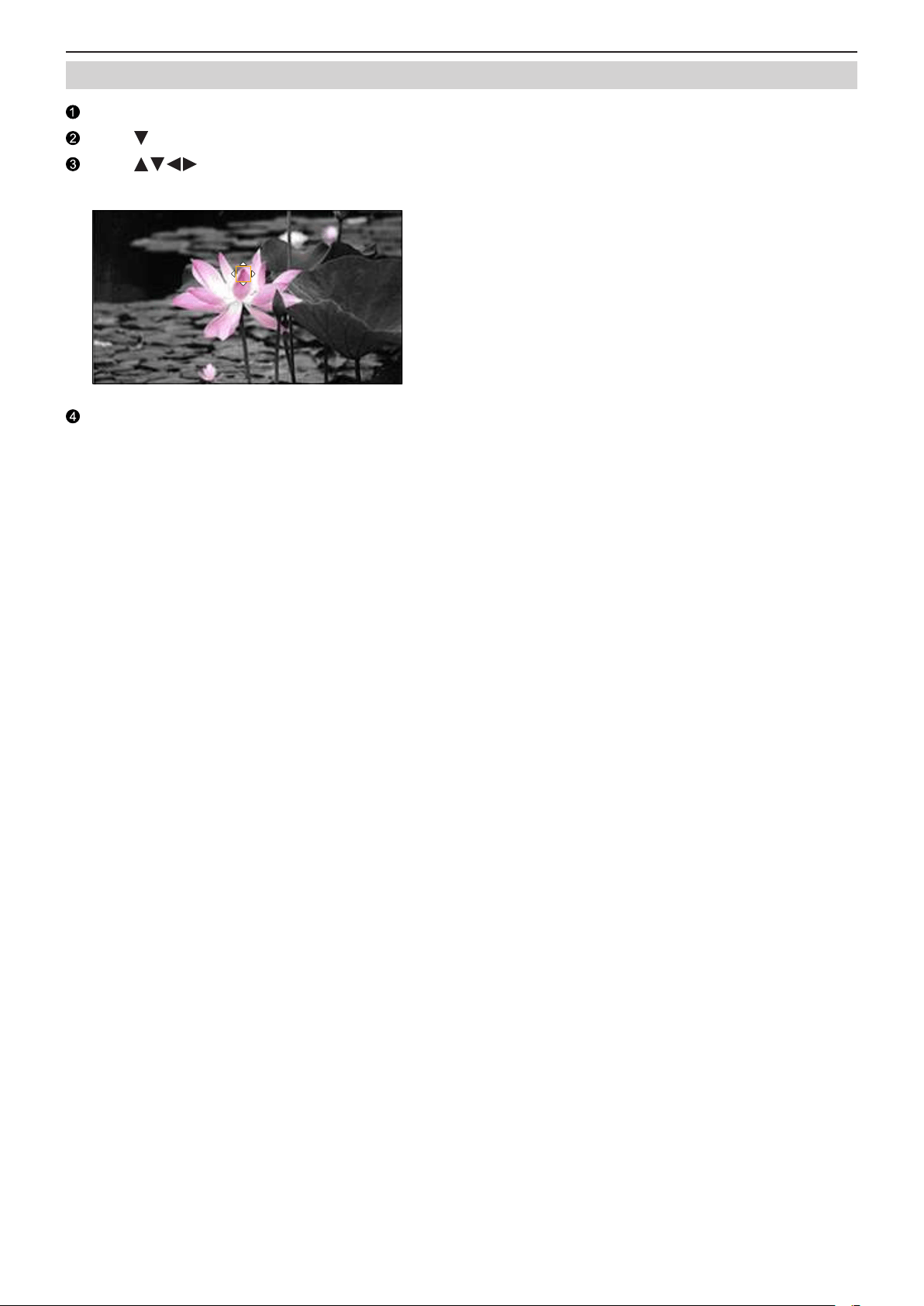
- 102 -- 102 -
5. Recording settings - White Balance / Image Quality
Setting the Color to Be Left ([One Point Color])
Set [Filter Effect] to [One Point Color].
Press to display the setting screen.
Press to move the frame and select the color you want to leave.
●
To return the frame back to the center, press [Fn1].
Press [MENU/SET].
Loading ...
Loading ...
Loading ...