Loading ...
Loading ...
Loading ...
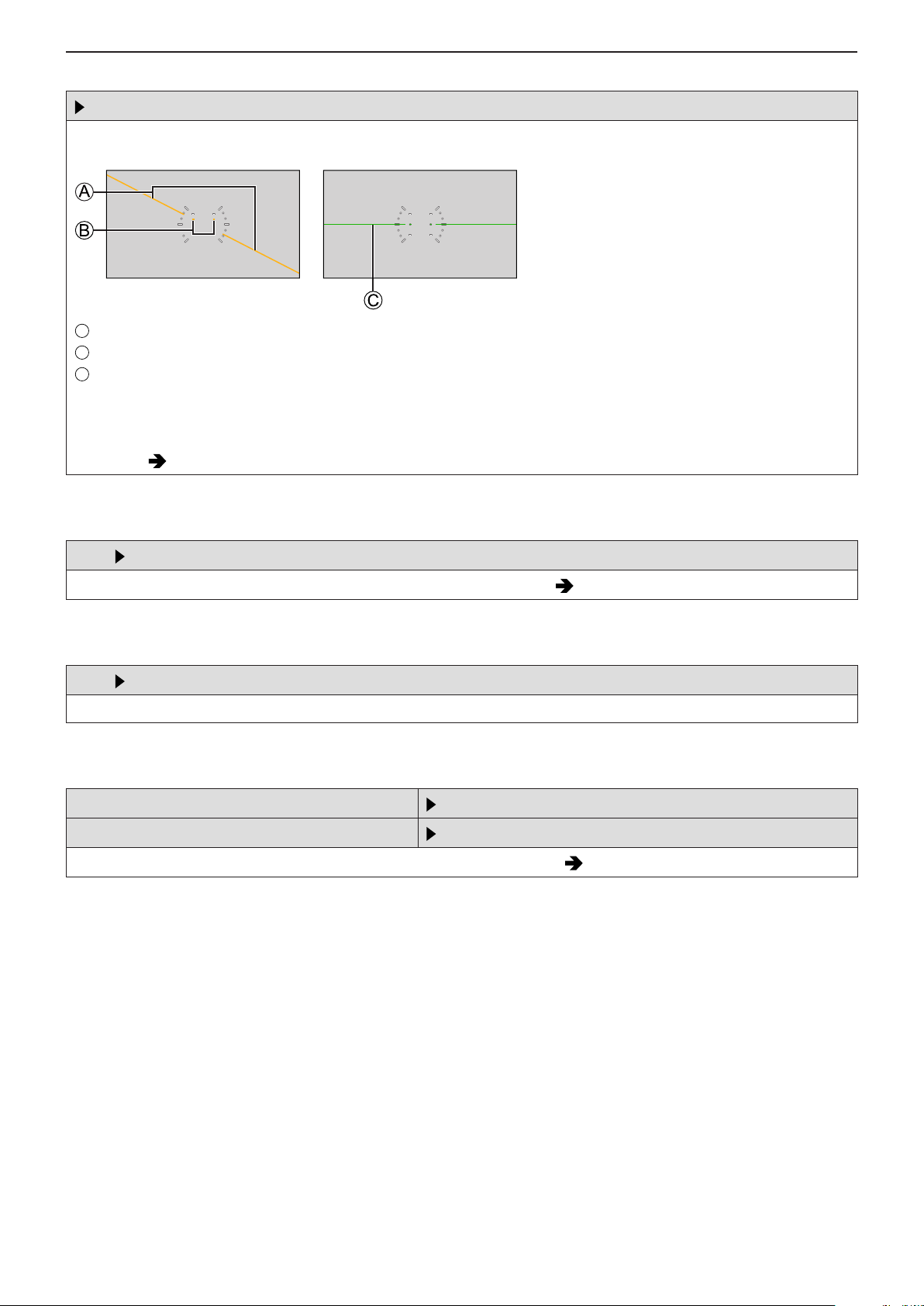
- 197 -- 197 -
11. Menu Guide - [Custom] menu
[Level Gauge]
[ON] / [OFF]
Displays the level gauge which is useful in correcting camera tilt.
A
Horizontal
B
Vertical
C
Green (no tilt)
●
Even after correcting the tilt, there may still be an error of approx. ±1°.
●
When the camera is tilted significantly upwards or downwards, the level gauge may not be displayed correctly.
●
You can adjust the level gauge and reset the adjusted values in [Level Gauge Adjust.] in the [Setup] ([Monitor / Display])
menu. (
203 / [Level Gauge Adjust.])
[Luminance Spot Meter]
[ON] / [OFF]
Specify any spot on the subject to measure the luminance over a small area. (
107 / [Luminance Spot Meter])
[Framing Outline]
[ON] / [OFF]
Displays the outline for the live view.
[Display Information]
[Display Info in Rec Mode]
[WITH INFO] / [WITHOUT INFO] / [CTRL PANEL]
[Display Info in Playback]
[WITH INFO] / [DETAILED INFO DISP] / [WITHOUT INFO]
Switches the information display of the recording screen and playback screen. (
36 / Switching the Display Information)
Loading ...
Loading ...
Loading ...