Loading ...
Loading ...
Loading ...
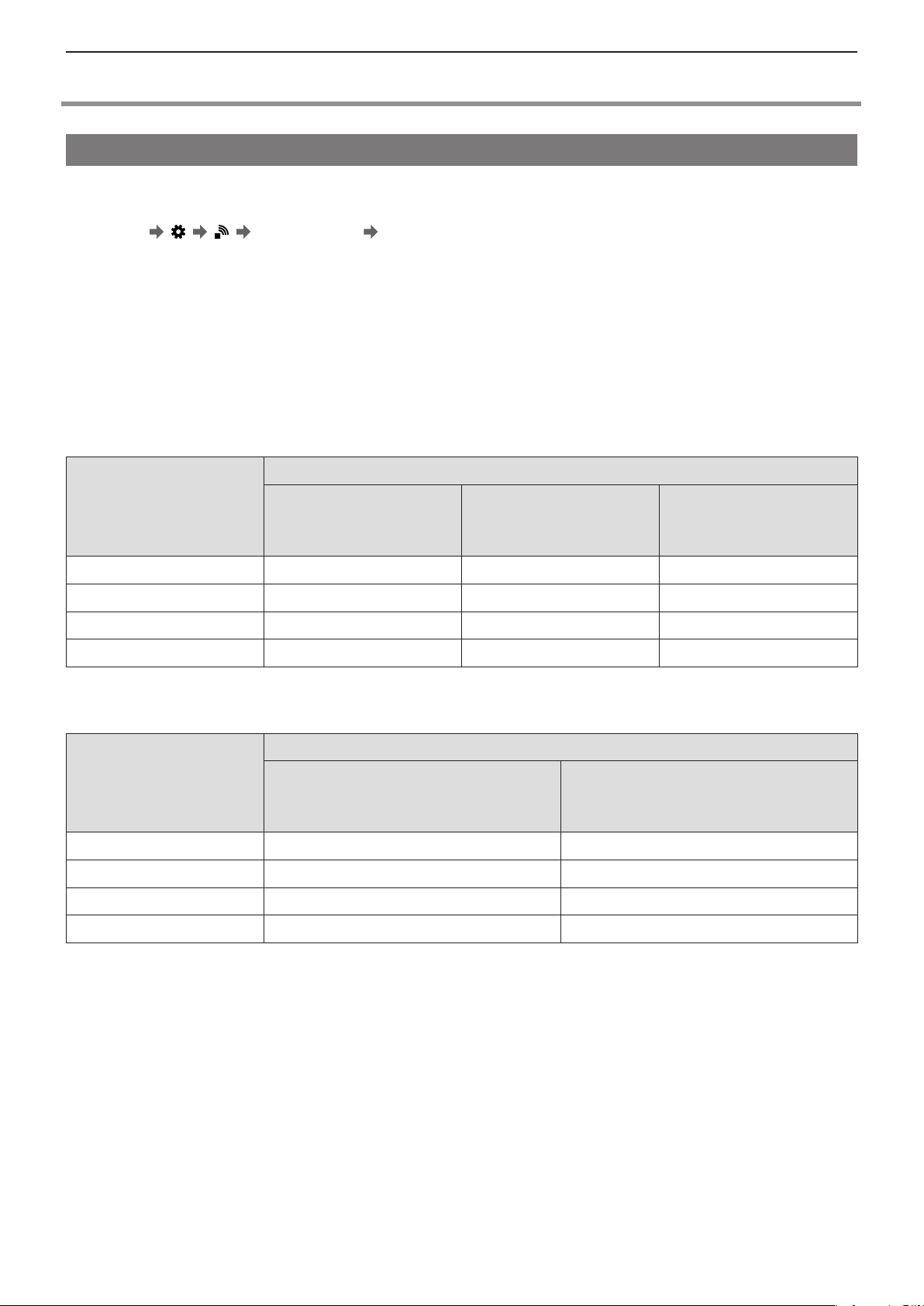
- 142 -- 142 -
7. Output image - SDI output settings
SDI output settings
Set the resolution during recording when output via SDI
Set the resolution of the image to be output via SDI.
[MENU/SET]
[ ] [ ] [SDI Rec Output] Select [SDI Output Resolution]
Settings: [1080p] / [1080i] / [1080PsF] / [720p]
■
Settings Items ([SDI Output Resolution])
Output is with the resolution and frame rate according to the combinations of the [Rec Quality] and [SDI Output Resolution]
settings.
The items that can be set at [SDI Output Resolution] differs depending on the recording frame rate of the [Rec Quality].
●
Combinations marked with [—] in the table below cannot be selected.
[System Frequency]: [59.94Hz (NTSC)]
[SDI Output Resolution]
Recording frame rate of the [Rec Quality]
119.88p
59.94p
59.94i
29.97p
47.95p
23.98p
1080p 1080/59.94p 1080/29.97p 1080/23.98p
1080i 1080/59.94i — —
1080PsF — 1080/29.97PsF 1080/23.98PsF
720p 720/59.94p — —
[System Frequency]: [50.00Hz (PAL)]
[SDI Output Resolution]
Recording frame rate of the [Rec Quality]
100.00p
50.00p
50.00i
25.00p
1080p 1080/50.00p 1080/25.00p
1080i 1080/50.00i —
1080PsF — 1080/25.00PsF
720p 720/50.00p —
Loading ...
Loading ...
Loading ...