Loading ...
Loading ...
Loading ...
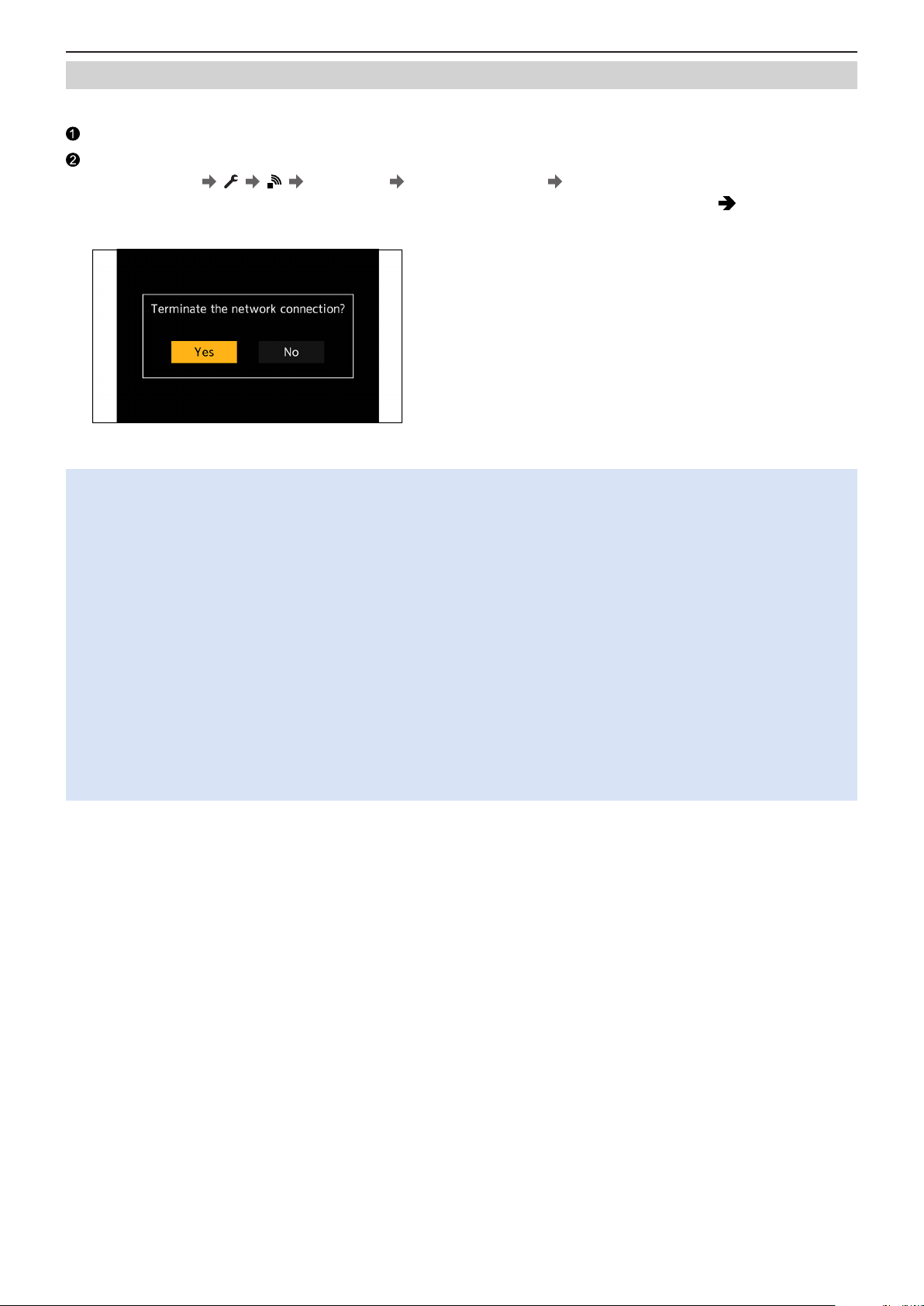
- 219 -- 219 -
12. Remote Operations - Tethered Recording
Terminating the Network Connection
To terminate the network connection between the camera and PC, follow the steps below.
On the PC, close the “LUMIX Tether”.
Terminate the network connection.
●
[MENU/SET] [ ] [ ] [LAN / Wi-Fi] [LAN / Wi-Fi Function] [Yes]
●
You can also perform the same operation by pressing the Fn button assigned with [LAN / Wi-Fi]. ( 215 / Fn Button
Assigned with [LAN / Wi-Fi]
)
●
For the USB connection cable, use one that is a shielded product with a ferrite core compliant to USB Type C (USB3.1)
that is less than 1.5 m (4.9 feet).
●
For the cable that connects to the LAN terminal, use the one below.
– LAN cable (STP (Shielded Twisted Pair), category 5e or above, maximum 100 m (328 feet))
●
If the camera is connected to PC using both of LAN cable and USB connection cable, the USB connection cable will be
prioritized.
●
Wi-Fi function cannot be used while the connection is being made using a USB connection cable or LAN cable.
●
While using the streaming function, you can connect to “LUMIX Tether” via a LAN cable by just starting up “LUMIX
Tether” without operating the camera.
(You cannot make settings from [Control With LUMIX Tether] which is on the menu screen of the camera.)
– You cannot use “LUMIX Tether” with a USB or Wi-Fi connection.
– The live view will not be displayed on the screen of “LUMIX Tether” during streaming.
●
When you use [Reset] in the [Setup] ([Setting]) menu to reset the network settings, the password to connect to the
camera from “LUMIX Tether” will also be reset.
●
The camera cannot be connected to “LUMIX Tether” and “LUMIX Sync” at the same time.
Loading ...
Loading ...
Loading ...