Loading ...
Loading ...
Loading ...
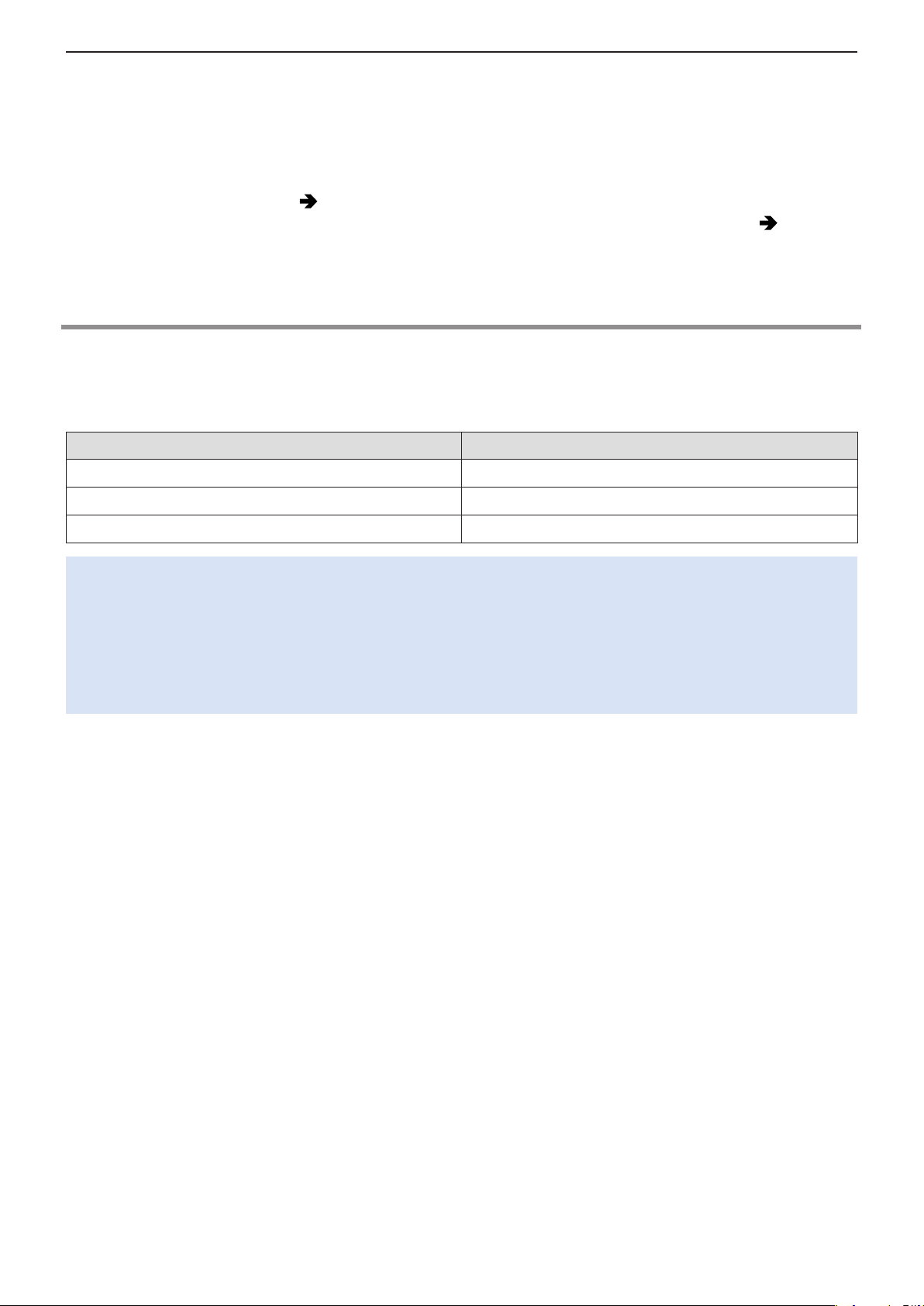
- 137 -- 137 -
7. Output image - HDMI Output Settings
7. Output image
In this chapter, image settings output to the external device during recording is explained.
●
The resolution of the image to be output via HDMI/SDI differs depending on the settings of [Rec Quality].
– When the image is not output (
267 / External device)
●
HDMI output control differs between during recording and during playback. Output settings during playback ( 204 /
[Output Resolution(Playback)])
HDMI Output Settings
Aspect ratio, resolution, and frame rate output is according to the [Rec Quality] settings in the [Video] ([Image Format]) menu.
Resolution and frame rate can be down-converted for output according to the application. YUV 4:2:2 is used for YUV and bit
value output, as shown below.
Recording to card HDMI output
4:2:2 10 bit 4:2:2 10 bit
4:2:0 10 bit 4:2:2 10 bit
4:2:0 8 bit 4:2:2 8 bit
●
When set to a 4:3 or 3:2 [Rec Quality], bands are added to the images and they are output with a 16:9 aspect ratio.
●
Output may be in 8-bit if you output to devices that do not support 10-bit.
●
It may take some time for the output method to change.
●
When you use the HDMI output during recording, the image may be displayed with a time lag.
●
When you check the image and audio from the external device connected to the camera, the microphone of the camera
may pick up the sound from the speakers of the external device, producing an abnormal sound (audio feedback). If this
occurs, move the camera away from the external device or lower the volume on the external device.
Loading ...
Loading ...
Loading ...