Loading ...
Loading ...
Loading ...
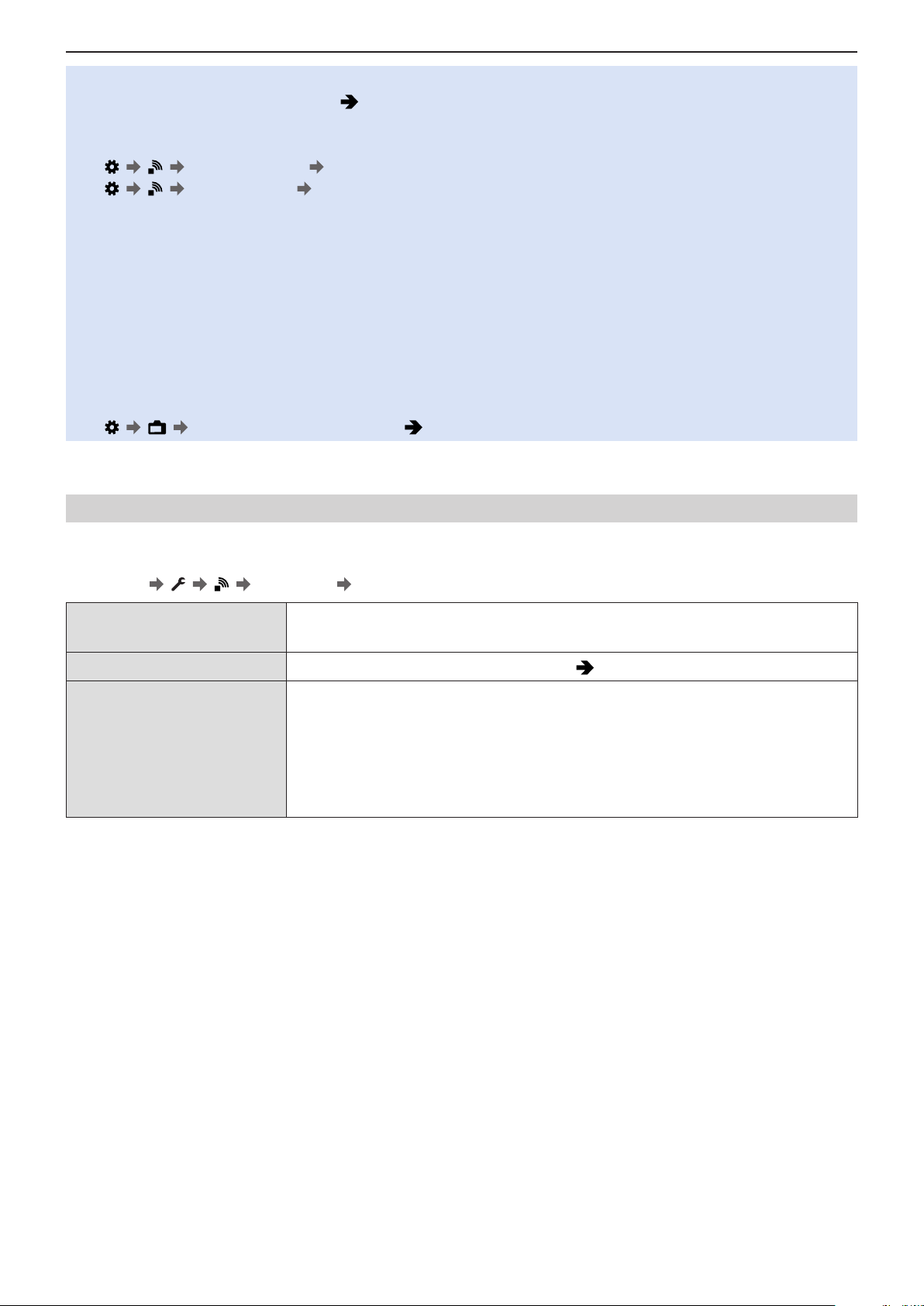
- 250 -- 250 -
13. Streaming Function
●
While using the streaming function, you can connect to “LUMIX Tether” via a LAN cable by just starting up “LUMIX
Tether” without operating the camera. (
216 / Tethered Recording)
●
When you press the video rec. button, the images being streamed will be recorded on the external recorder output via
HDMI/SDI:
[
] [ ] [HDMI Rec Output] [HDMI Recording Control]
[
] [ ] [SDI Rec Output] [SDI Recording Control]
●
Video cannot be recorded to the cards while using streaming function.
●
The menu screen cannot be displayed while streaming.
●
The camera’s recording information will not be displayed on the streamed images.
●
[LAN / Wi-Fi Function] is not available while using the streaming function.
●
The streaming function is not available when using the following functions:
– When [System Frequency] is set to [24.00Hz (CINEMA)]
– [HDMI RAW Data Output]
– When the recording mode is set to [P] / [A] / [S] / [M] mode on “LUMIX Tether”.
– During USB connection
●
You can display a blue frame on the screen during streaming:
[
] [ ] [Streaming Blue Frame Indicator] ( 199 / [Streaming Blue Frame Indicator])
Streaming Settings
Configures streaming settings.
[MENU/SET]
[ ] [ ] [LAN / Wi-Fi] Select [Streaming Setup]
[Streaming Function]
Enables/disables the streaming function.
[ON] / [OFF]
[Streaming Quality]
Sets the image quality that will be streamed. (
251 / [Streaming Quality])
[RTSP Port]
Sets the RTSP port number.
[CHANGE]: Change to a desired number. (Up to 65535)
[DEFAULT]: Sets to the default setting (554).
●
The following numbers cannot be set.
0-553, 555-1023, 1900, 10669, 10670, 15740, 50001, 60606
Loading ...
Loading ...
Loading ...