Loading ...
Loading ...
Loading ...
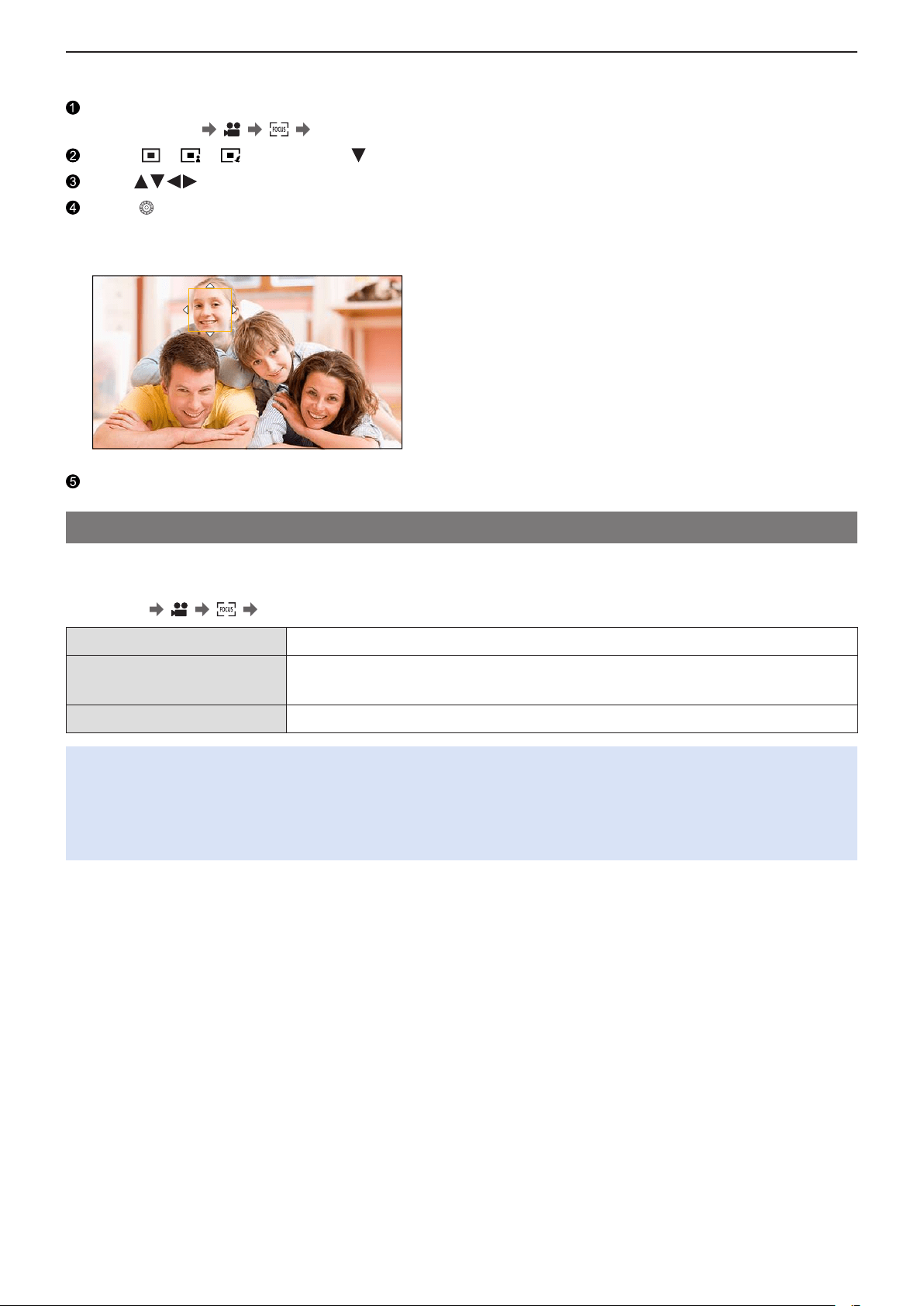
- 77 -- 77 -
5. Recording settings - Focus / Zoom
■
Move and Change the Size of the AF Area
Display the AF mode selection screen.
●
[MENU/SET] [ ] [ ] [AF Mode]
Select [ ] / [ ] / [ ] and then press .
Press to move the position of the AF area.
Rotate to change the size of the AF area.
●
The first press of [Fn1] returns the AF area position to the center. The second press returns the size of the AF area to
the default.
Press [MENU/SET].
[Continuous AF]
You can select how to set the focus in AF when recording videos.
[MENU/SET]
[ ] [ ] Select [Continuous AF]
[MODE1] The camera continues to automatically focus only during recording.
[MODE2]
The camera automatically keeps focusing on subjects during recording standby and
during recording.
[OFF] The camera maintains the focus point at the start of recording.
●
Depending on the recording conditions or lens used, the AF operation sound may be recorded during video recording. If
the operation sound bothers you, we recommend recording with [Continuous AF] set to [OFF].
●
If the zoom is operated while recording videos, the subject may take a while to come into focus.
●
[MODE2] does not work during recording standby in the following cases:
– In low light situations
Loading ...
Loading ...
Loading ...