Loading ...
Loading ...
Loading ...
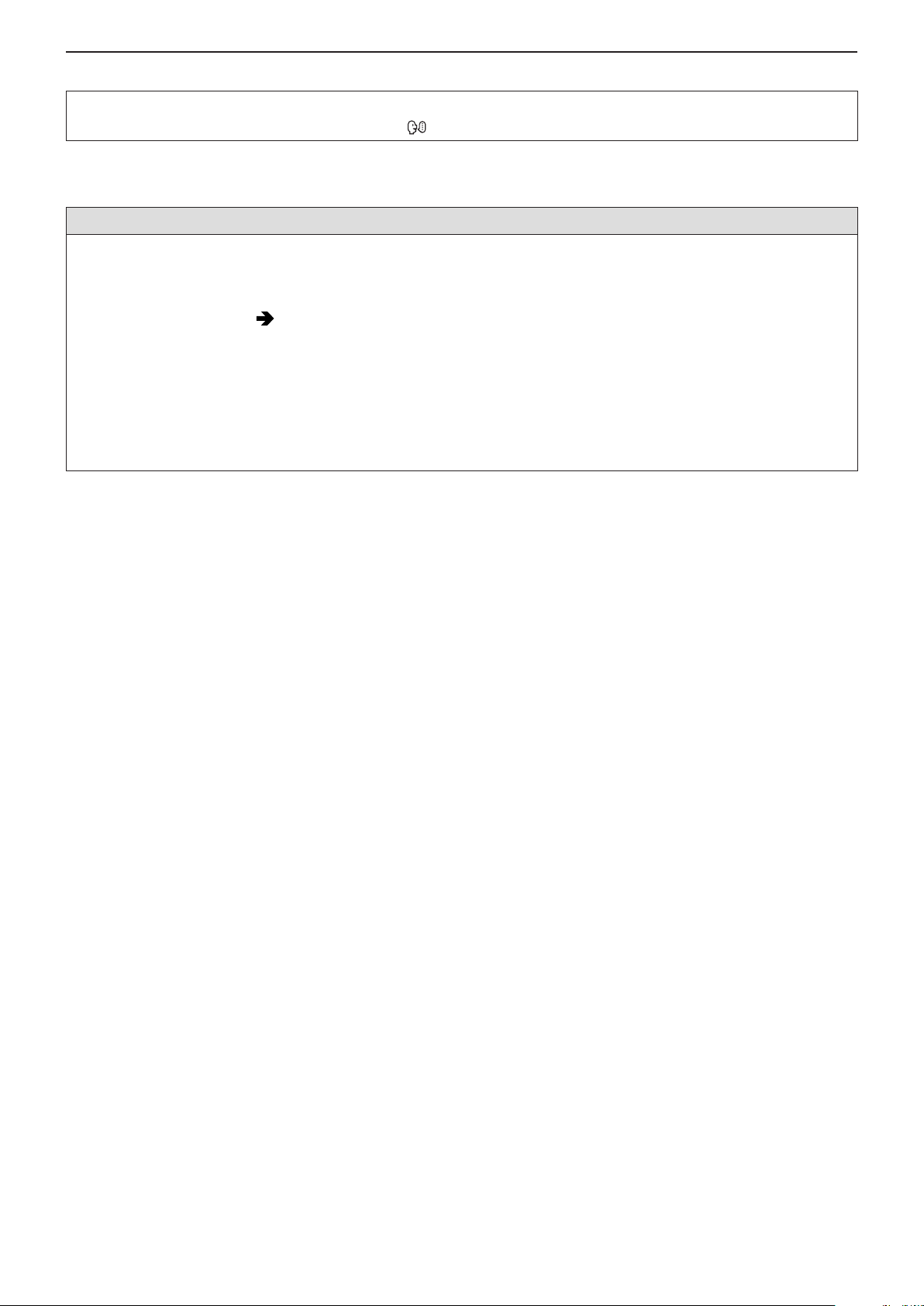
- 207 -- 207 -
11. Menu Guide - [Setup] menu
[Language]
This set the language displayed on the screen.
●
If you set a different language by mistake, select [ ] from the menu icons to set the desired language.
[Firmware Version]
[Firmware Update] / [Software info]
You can check the firmware versions of the camera and lens. In addition, you can update the firmware, and display
information about the camera software.
[Firmware Update]: Updates firmware.
1 Download the firmware. (
6 / Firmware of Your Camera/Lens)
2 Save the firmware to the root directory of the card (the first folder that appears when you access the card on your PC),
and then insert the card into the camera.
3 Select [Firmware Update], press [MENU/SET], and then select [Yes] to update the firmware.
[Software info]: Displays information about the camera software.
●
When a supported optional item (XLR Microphone Adaptor, etc.) is attached to the camera, you can also check its
firmware version.
Loading ...
Loading ...
Loading ...