Loading ...
Loading ...
Loading ...
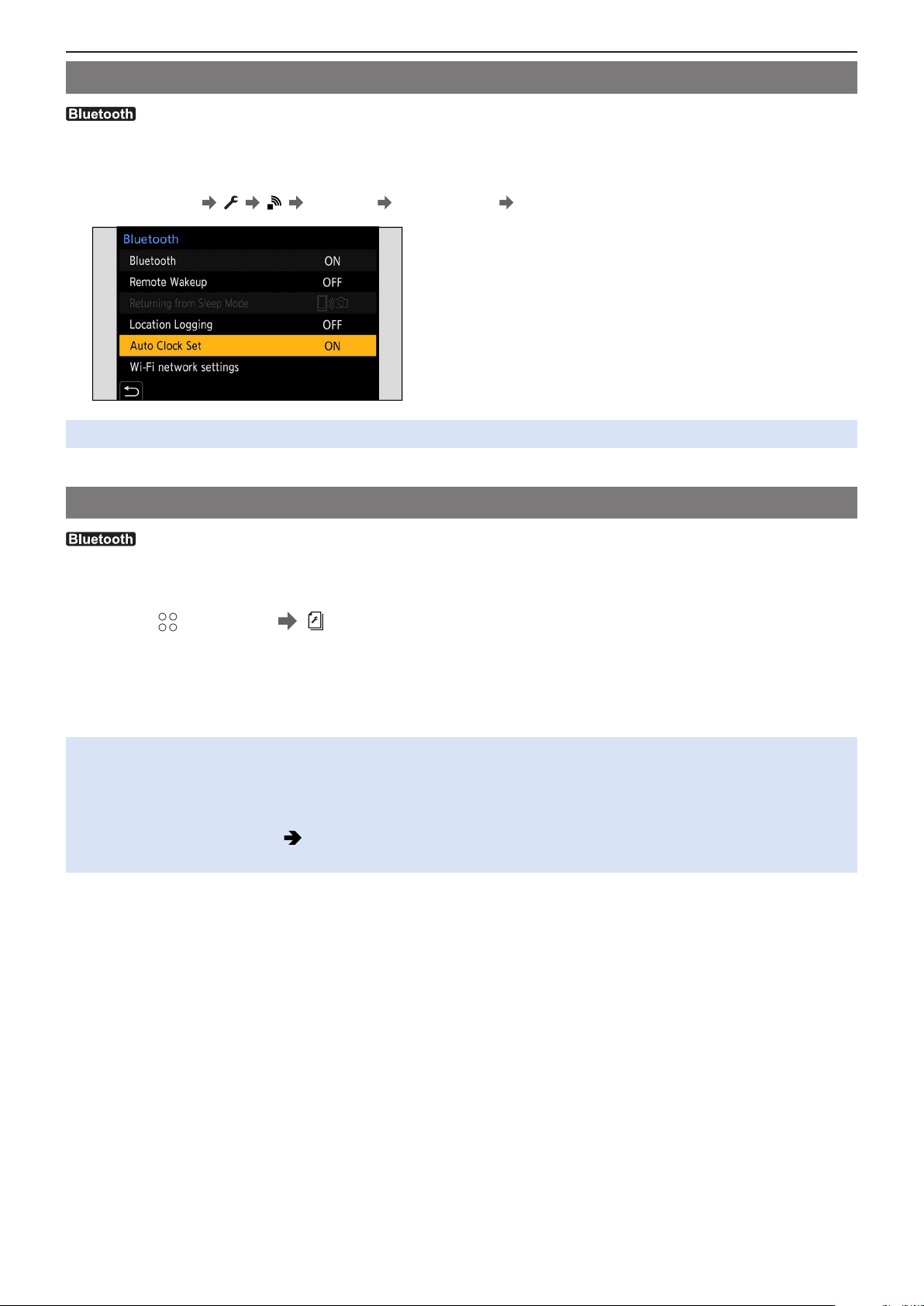
- 240 -- 240 -
12. Remote Operations - Operating the Camera with a Smartphone
[Auto Clock Set]
Synchronize the clock and the time zone setting of the camera with those of a smartphone.
1 Enable [Auto Clock Set] on the camera.
●
[MENU/SET] [ ] [ ] [Bluetooth] [Auto Clock Set] [ON]
●
[Auto Clock Set] is not available when connected with a LAN cable.
[Camera settings copy]
This saves the camera’s settings information to the smartphone. Saved settings information can be loaded to the camera, letting
you set the same settings on multiple cameras.
1 Select [ ] ([Others]) [ ] ([Camera settings copy]) in the “LUMIX Sync” home
screen.
2 Save or load settings information.
●
Read the [Help] in the “LUMIX Sync” menu for further details on how to operate the “LUMIX Sync”.
●
Only settings information from the same model can be loaded.
●
When transferring settings information, a Wi-Fi connection is automatically created.
(iOS devices) When a message to confirm the change of destination is displayed, select [Join].
●
You can save or load the settings information of items that are the same as those in [Save/Restore Camera Setting] in
the [Setup] ([Setting]) menu. (
284 / List of Default Settings / Custom Saving / Settings Available for Copying)
●
[Camera settings copy] is not available when connected with a LAN cable.
Loading ...
Loading ...
Loading ...