Loading ...
Loading ...
Loading ...
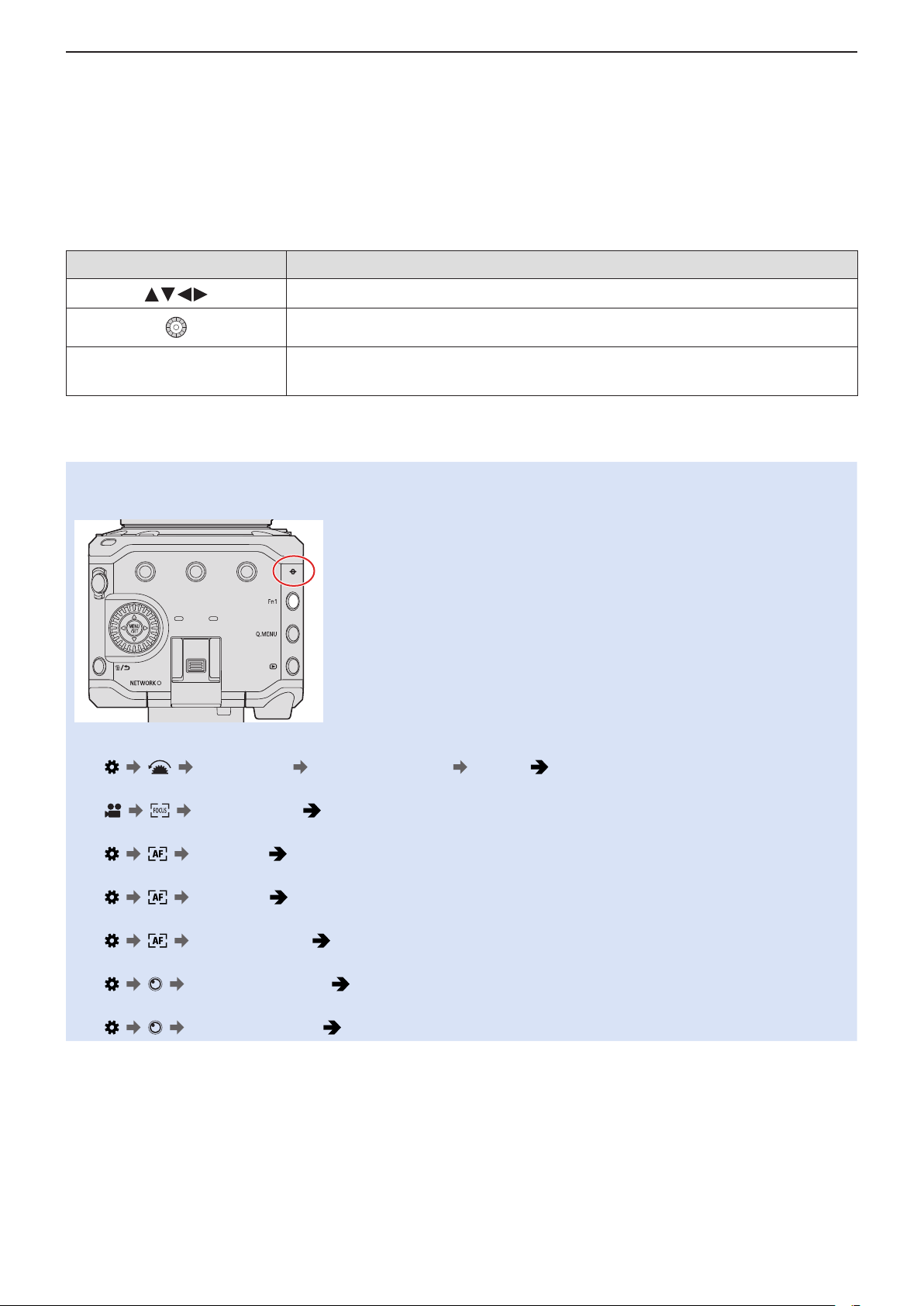
- 81 -- 81 -
5. Recording settings - Focus / Zoom
7 Start recording.
●
Press the video rec. button fully.
8 Stop recording.
●
Press the video rec. button again.
■
Operations on the MF Assist Screen
Button operation Description of operation
Moves the enlarged display position.
Enlarges*
1
/ reduces the screen.
[Fn1]
First time: Returns the MF Assist position to the center.
Second time: Returns the MF Assist magnification to the default setting.
*
1
When the [MF Assist Display] is set to [PIP] from the [MF Assist] of the [Custom] ([Focus/Shutter]) menu, you can enlarge it to
approx. 3x to 6x, and when it is set to [FULL] it can be enlarged to approx. 3x to 20x.
●
The recording distance reference mark is a mark used to measure the recording distance. Use this when taking pictures
with MF or taking close-up pictures.
●
During MF, pressing [AF-ON] will activate AF:
[
] [ ] [Fn Button Set] [Setting in REC mode] [AF-ON] ( 160 / Register Functions to the Fn Buttons)
●
You can change the Focus Peaking sensitivity and the display method:
[
] [ ] [Focus Peaking] ( 187 / [Focus Peaking])
●
You can change the display method of the magnified screen:
[
] [ ] [MF Assist] ( 194 / [MF Assist])
●
You can change the MF Guide display units:
[
] [ ] [MF Guide] ( 194 / [MF Guide])
●
You can disable focus ring operation:
[
] [ ] [Focus Ring Lock] ( 194 / [Focus Ring Lock])
●
The camera memorizes the focus point when you turn it off:
[
] [ ] [Lens Focus Resume] ( 201 / [Lens Focus Resume])
●
The amount of focus movement can be set:
[
] [ ] [Focus Ring Control] ( 201 / [Focus Ring Control])
Loading ...
Loading ...
Loading ...