Loading ...
Loading ...
Loading ...
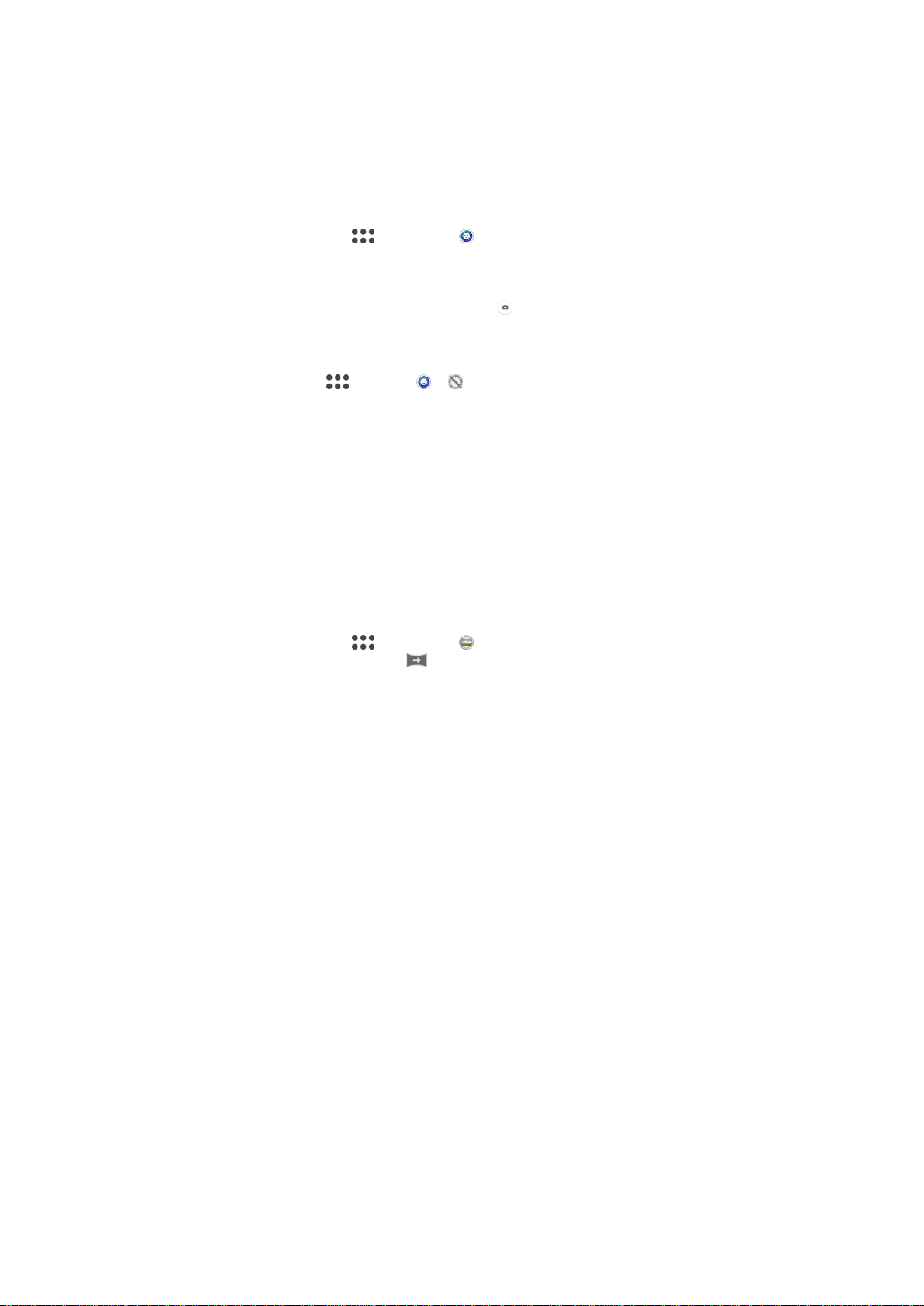
Style Portrait
You can use the Style Portrait feature to apply touch-up effects to portrait photos as you
take them to ensure the best results. You can also use the Magic beam setting to add a
spotlight pattern for eyes.
To use the Style portrait feature
1
Activate the camera.
2
Swipe the screen to go to
, then select .
3
To display all styles, tap the style name that is currently selected, for example,
Bubble.
4
To add more styles, tap More.
5
Select the style that you want to apply, then tap
to take a photo.
To use the Magic beam feature
1
Activate the camera.
2
Swipe screen to go to
, then tap > .
3
To apply an inside eye spotlight effect, select a customized pattern.
Creative effect
You can apply different effects on your photos or videos. Add a Nostalgic effect to make
photos look older, or a Sketch effect for a more fun image.
Sweep Panorama
You can take wide-angle and panoramic photos from the horizontal or vertical direction
in an easy press-and-sweep motion.
To take a panoramic photo
1
Activate the camera.
2
Swipe the screen to go to , then select .
3
To select a shooting direction, tap
.
4
Press the camera key and move the camera slowly and steadily in the direction of
movement indicated on the screen.
Face in Picture
You can use the Face in Picture mode to turn on the front and main cameras at the
same time, so you can take a photo of yourself together with the subject.
Multi-Camera Mode
Multi-camera mode lets you take a photo that combines images from two different
angles and devices. You see two images in the camera viewfinder of your device—one
from your own camera and one from a connected Xperia™ device or a Sony camera that
supports NFC and Wi-Fi Direct™ technology. You can then edit what you see in the
viewfinder before taking a photo.
So if you’re at a concert venue, for example, and you want to capture a photo that
combines a view of the band from one angle and the audience from another, you can
use multi-camera mode for the best effect.
You can set up multi-camera mode using NFC, which launches the pairing of the two
devices using Wi-Fi Direct™ technology.
87
This is an Internet version of this publication. © Print only for private use.
Loading ...
Loading ...
Loading ...