Loading ...
Loading ...
Loading ...
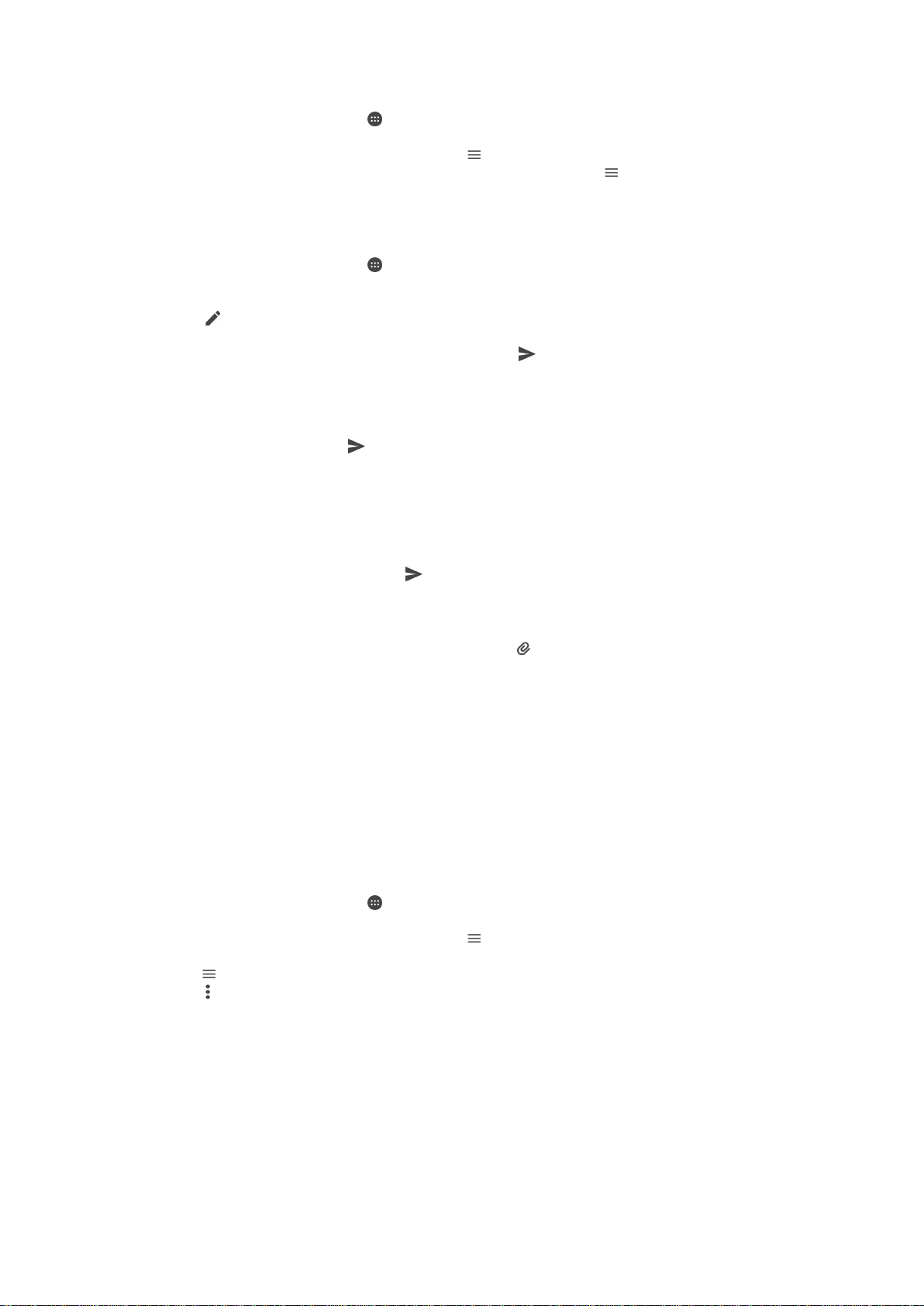
To Read Your Email Messages
1
From your Homescreen, tap .
2
Find and tap Email.
3
If you are using several email accounts, tap and select the account you want to
check. If you want to check all your email accounts at once, tap , and then tap
Combined inbox.
4
In the email inbox, scroll up or down and tap the email message you want to read.
To Create and Send an Email Message
1
From your Homescreen, tap
, then find and tap Email.
2
If you are using several email accounts, drag the left edge of the screen to the
right and select which account you want to send the email from.
3
Tap , then type the recipient's name or email address and select one or more
recipients from the drop-down list.
4
Enter the email subject and message text, then tap
.
To reply to an email message
1
In your email inbox, find and tap the message that you want to reply to, then tap
Reply or Reply all.
2
Enter your reply, then tap
.
To Forward an Email Message
1
In your email inbox, find and tap the message that you want to forward, then tap
Forward
.
2
Enter the recipient's name or email address, then select one or more recipients
from the drop-down list.
3
Enter your message text, then tap .
To view an email message attachment
1
Find and tap the email message containing the attachment that you want to view.
Email messages with attachments are indicated by .
2
After the email message opens, tap Load. The attachment starts to download.
3
After the attachment finishes downloading, tap
View
.
To Save a Sender's Email Address to Your Contacts
1
Find and tap a message in your email inbox.
2
Tap the name of the sender, tap Add to Contacts then tap OK.
3
Select an existing contact, or tap
Create new contact
.
4
Edit the contact information, if desired, then tap Save.
Organizing your email messages
To Sort your Email
1
From your Homescreen, tap
.
2
Find and tap Email.
3
If you are using several email accounts, tap
and select the account with the
inbox you want to sort. If you want to sort email in all your email accounts at once,
tap
, and then tap Combined inbox.
4
Tap , and then tap Sort.
5
Select a sorting option.
74
This is an Internet version of this publication. © Print only for private use.
Loading ...
Loading ...
Loading ...