Loading ...
Loading ...
Loading ...
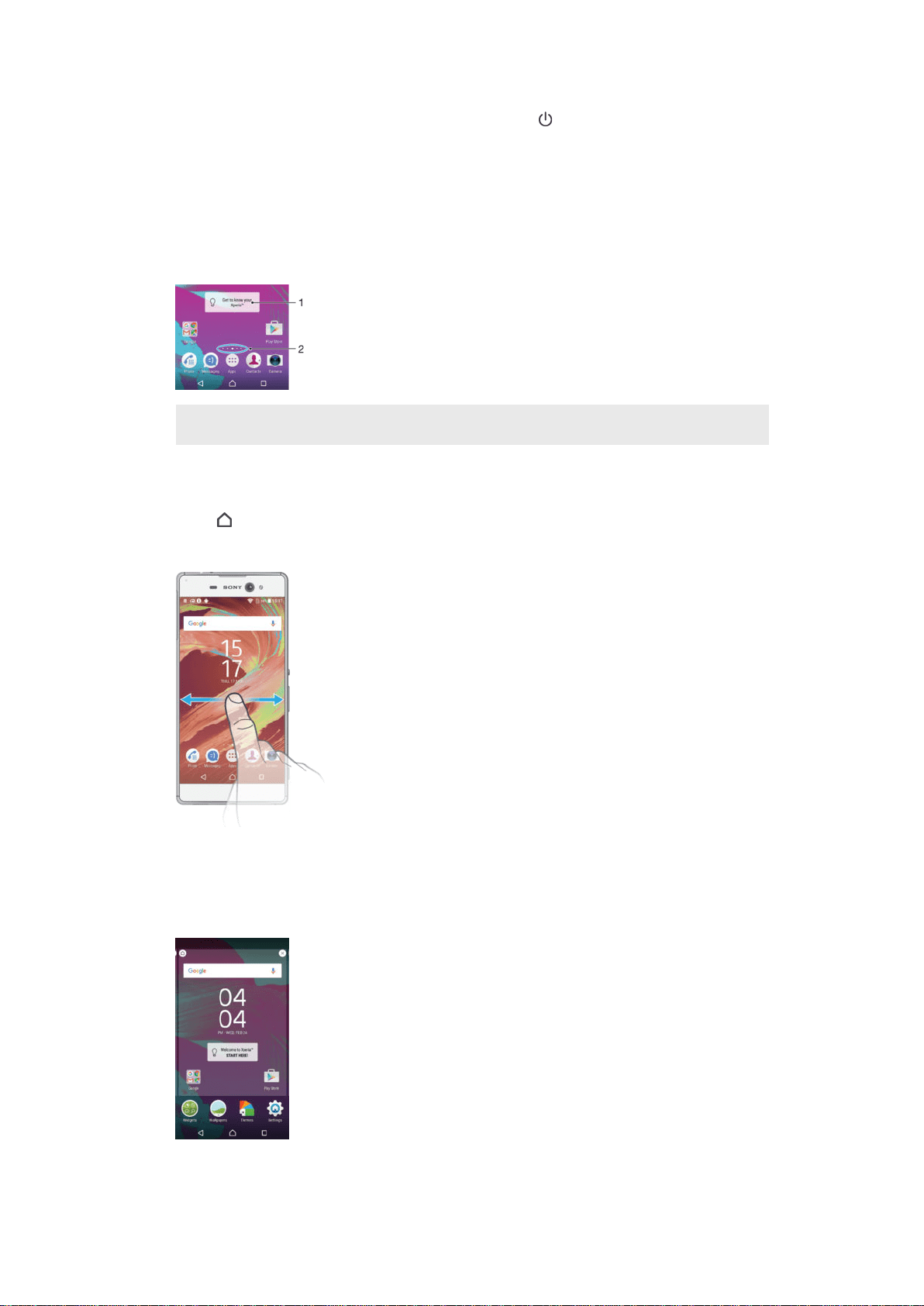
To lock the screen
•
When the screen is active, briefly press the power key .
Homescreen
The Homescreen is the starting point for using your device. It's similar to the desktop on
a computer screen. Your Homescreen can have up to seven panes, which extend
beyond the regular screen display width. The number of Homescreen panes is
represented by a series of dots at the lower part of the Homescreen. The highlighted dot
shows the pane that you are currently in.
1 Introduction to Xperia™ widget – Tap to open the widget and select a task, such as copying content
from your old device or setting up Xperia™ services
2 Dots – Represents the number of Homescreen panes
To go to the Home screen
•
Press .
To browse the Home screen
Home screen panes
You can add new panes to your Home screen (up to a maximum of seven panes) and
delete panes. You can also set the pane that you want to use as the main Home screen
pane.
22
This is an Internet version of this publication. © Print only for private use.
Loading ...
Loading ...
Loading ...