Loading ...
Loading ...
Loading ...
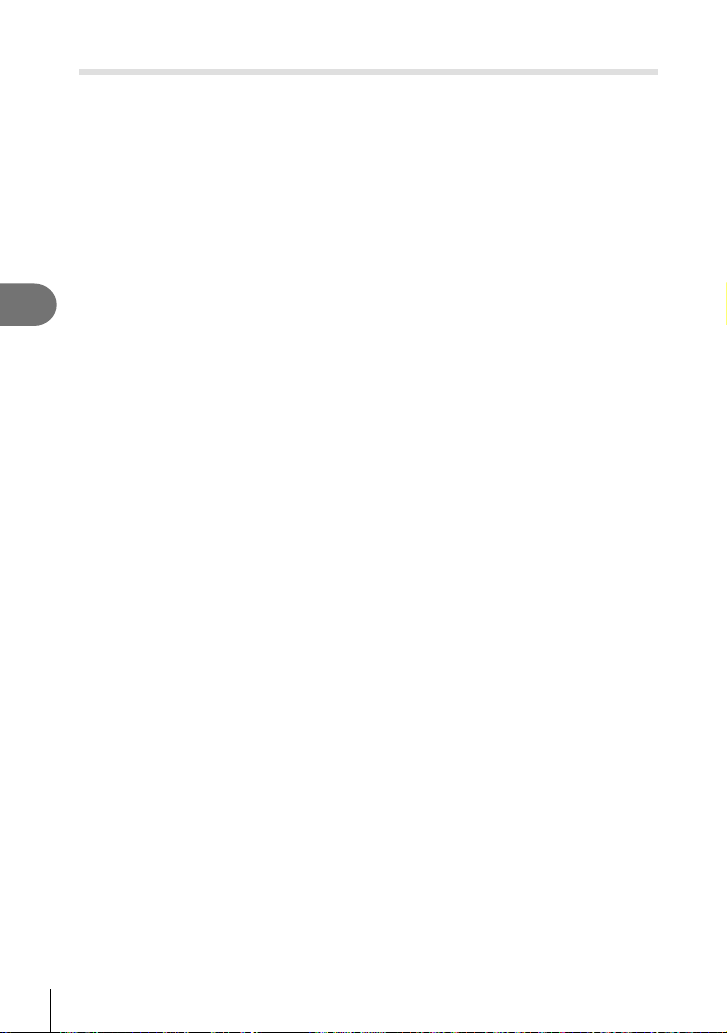
Menu functions (Playback menu)
4
92
EN
Creating movie stills (In-Movie Image Capture)
Save a still copy (aspect ratio 16:9) of a frame selected from a 4K movie recorded with
the camera.
1
Highlight [Edit] in the q Playback Menu and press the Q button.
2
Use FG to highlight [Sel. Image] and press the Q button.
3
Use HI to select a movie and press the Q button.
4
Highlight [Movie Edit] and press the Q button.
5
Use FG to highlight [In-Movie Image Capture] and press the Q button.
6
Use HI to select a frame to be saved as a still image and press the Q
button.
• Use FG or to skip multiple frames.
• Press the MENU button to return to single-frame playback.
• The date of recording of the still may differ from that of the original movie.
Loading ...
Loading ...
Loading ...