Loading ...
Loading ...
Loading ...
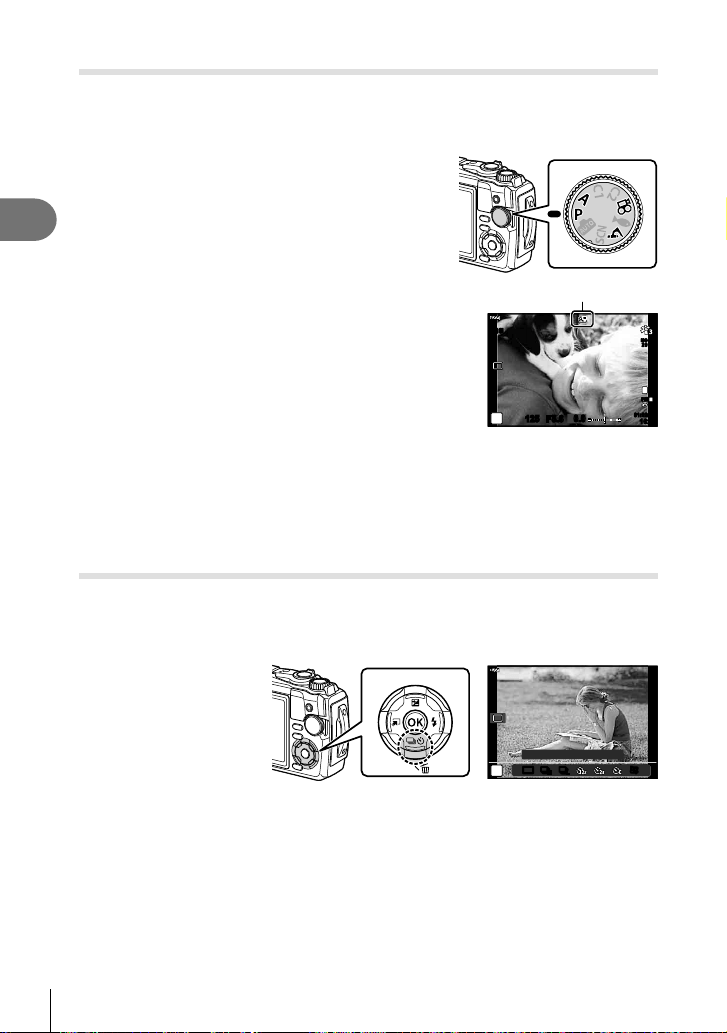
Shooting
2
42
EN
Zoom (Digital teleconverter)
Zoom in on and record the center of the frame. In P, A, and n modes, the zoom ratio
increases by about 2×, while when n (Microscope Control) is selected in k mode,
you have a choice of 2× and 4× zoom.
1
Rotate the mode dial to P, A, n or k.
• If the mode dial is rotated to k, select
n (Microscope Control).
2
If the mode dial is rotated to P, A, or n, press
H.
If the mode dial is rotated to k, press I.
• The zoom ratio increases by 2× and a H icon is
displayed. To cancel zoom, press H.
• If the mode dial is rotated to k, pressing I
increases zoom by 2×. Press I again for 4× zoom,
and a third time to cancel zoom.
125 F5.6
ISO-A
200
L
N
S-IS
ON
S-IS
ON
0.00.0
01:02:0301:02:03
10231023
P
FHD
30p30p
F
2
Digital teleconverter
• JPEG images are recorded at the selected zoom ratio. In the case of RAW images, a
frame shows the zoom crop. A frame showing the zoom crop is displayed on the image
during playback.
• In the case of 4K and high-speed movies, the digital teleconverter is automatically
disabled when recording starts.
• [AF Area] is fi xed at [I] (single target).
Performing the sequential/self-timer shooting
You can take a series of pictures by keeping the shutter button pressed all the way
down. Alternatively, you can take pictures using the self-timer.
1
Press the jY (G) button.
P
Single
o
S
J
T
Loading ...
Loading ...
Loading ...