Loading ...
Loading ...
Loading ...
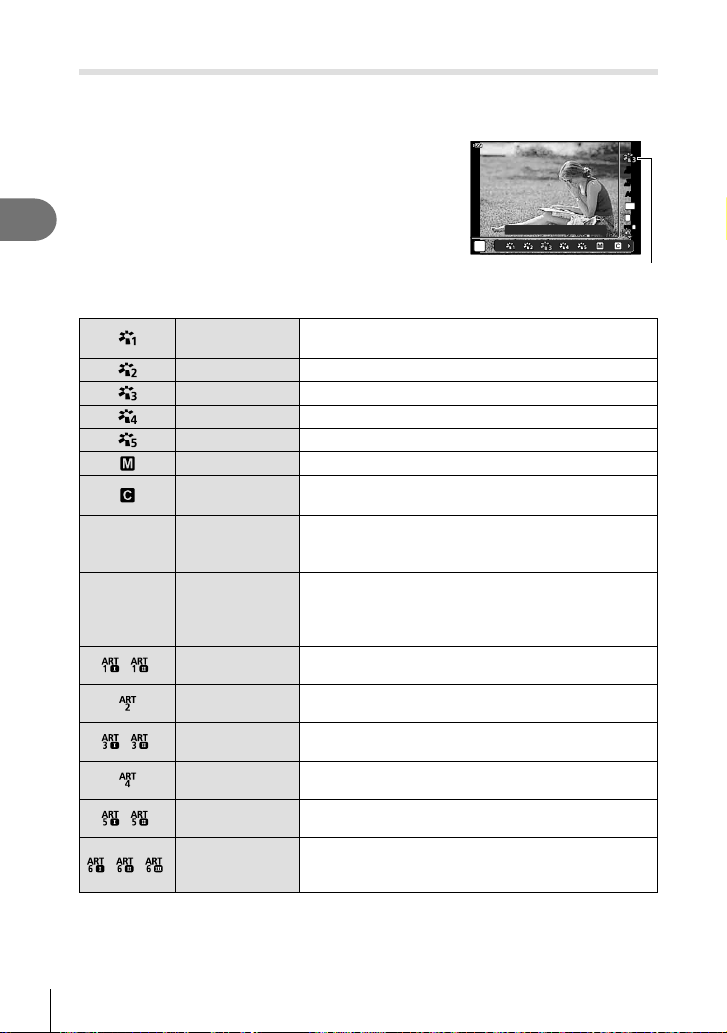
Shooting
2
50
EN
Processing options (Picture mode)
You can select a picture mode and make individual adjustments to contrast, sharpness,
and other parameters (P. 81). Changes to each picture mode are stored separately.
1
Press the Q button and use FG to highlight
Picture Mode.
2
Highlight an option using HI and press the Q
button.
AUTOAUTO
Natural
L
N
4:3
AFAF
FHD
30p30p
F
WB
AUTO
WB
AUTO
P
ISO
AUTO
Picture mode
Picture mode options
i-Enhance
Produces more impressive-looking results suited to the
scene.
Vivid
Produces vivid colors.
Natural
Produces natural colors.
Muted Produces fl at tones.
Portrait
Produces beautiful skin tones.
Monochrome
Produces black and white tone.
Custom
Select an existing picture mode, edit its parameters,
and save it as a custom picture mode.
v
e-Portrait
Produces smooth skin textures. This mode cannot
be used with bracket photography or when shooting
movies.
F
Underwater
Process pictures to preserve the vivid colors seen under
water.
• We recommend selecting [Off] for [#+WB] (P. 98)
when this option is in effect.
/ *
Pop Art
Enhances the color and atmosphere of an image more
brightly and vividly.
Soft Focus
Expresses an ethereal atmosphere with a soft tone and
makes an image dreamy.
/ *
Pale&Light Color
Expresses a comfortable fl oating feeling by making an
image more pale and light.
Light Tone
Creates a high-quality image by softening both
shadows and highlights.
/ *
Grainy Film
Expresses the strength and roughness of black and
white.
/ / *
Pin Hole
Expresses the tunnel effect like that obtained from an
old fashioned camera or a toy camera by reducing the
peripheral brightness.
Loading ...
Loading ...
Loading ...