Loading ...
Loading ...
Loading ...
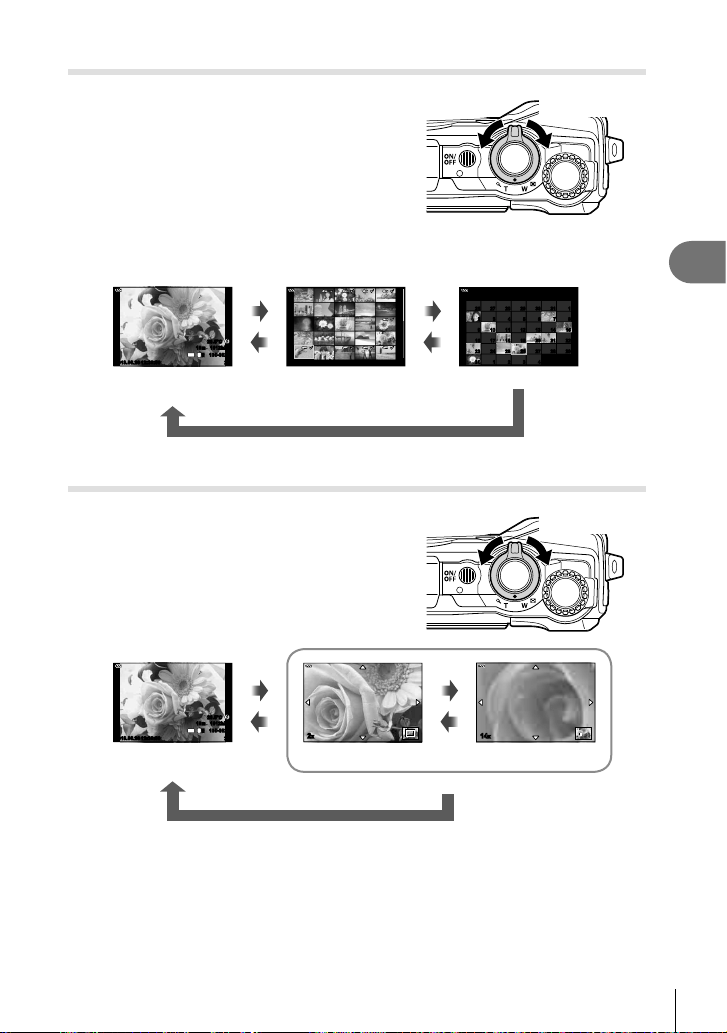
Playback
3
65
EN
Index display/Calendar display
Rotating the zoom lever counterclockwise
(toward G) during single-frame playback
initiates index playback. Repeating the
process will increase the number of images
displayed, ending in a calendar display.
• Use FGHI or the control dial to move
the cursor.
Counterclockwise
(G side)
Clockwise
(a side)
• Rotate the zoom lever clockwise (a side) to proceed in turn from calendar to index to
single-frame playback.
• To exit from calendar to single-frame playback, press the Q button.
Single-frame
playback
2019.06.26 12:30:00 20
100-0020
1012hPa10m
20.5°C
4
:
3
L
N
Index display
2019.02.26 12:30:00 21
Q
Calendar display
8
1514131211109
22212019181716
29282726252423
432130
1313029282726
72 3 4 5 6
2019.6
Sun Mon Tue Wed Thu Fri Sat
a
G
a
G
• You can change the number of frames for index display. g [G Settings] (P. 103)
Close-up playback
To zoom in on the current picture during
single-frame playback, rotate the zoom lever
clockwise (toward a) for zoom ratios of from
2× to 14× and counterclockwise (toward G)
to zoom out. Press the Q button to return to
single-frame playback.
Counterclockwise
(G side)
Clockwise
(a side)
Q
Close-up playback
Single-frame
playback
2019.06.26 12:30:00 20
100-0020
1012hPa10m
20.5°C
4
:
3
L
N
2× zoom
2x
14× zoom
14x
G
a
G
a
• Press FGHI to scroll an image to the direction of the button you pressed.
• To view other images at the same zoom ratio, press the INFO button and then press
HI. Press the INFO button again to re-enable scrolling. You can also view other images
using the control dial.
Loading ...
Loading ...
Loading ...