Loading ...
Loading ...
Loading ...
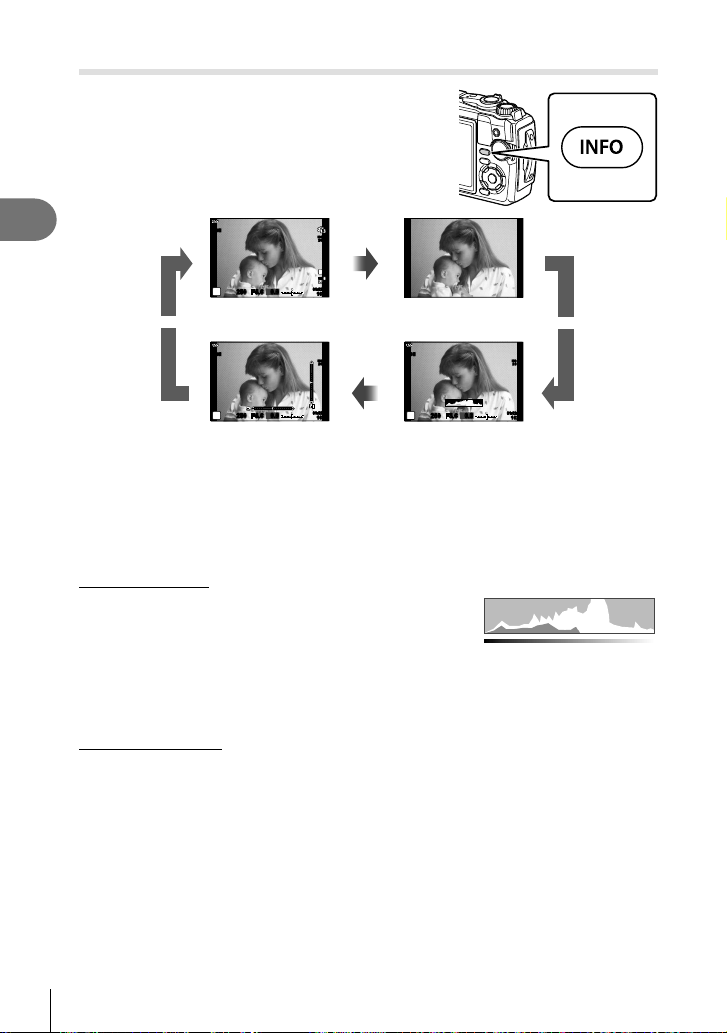
Shooting
2
24
EN
Switching the information display
You can switch the information displayed in the monitor
during shooting using the INFO button.
INFO
Level Gauge display
(Custom2)
250 F5.6
ISO-A
200
S-IS
ON
S-IS
ON
0.00.0
01:02:0301:02:03
10231023
P
INFO
Image Only
Histogram display
(Custom1)
Basic Information*
250 F5.6
ISO-A
200
S-IS
ON
S-IS
ON
0.00.0
01:02:0301:02:03
10231023
P
250 F5.6
ISO-A
200
L
N
S-IS
ON
S-IS
ON
0.00.0
01:02:0301:02:03
10231023
P
FHD
30p30p
F
INFO
INFO
* Not displayed in n mode (movie mode) unless recording is in progress.
• You can change Custom1 and Custom2 settings. g [G/Info Settings] > [LV-Info]
(P. 102)
• The information display screens can be switched in either direction by rotating the control
dial while pressing the INFO button.
Histogram display
A histogram showing the distribution of
brightness in the image is displayed. The
horizontal axis gives the brightness, the vertical
axis the number of pixels of each brightness in
the image. During shooting, overexposure is
indicated in red, underexposure in blue, and the
range metered using spot metering in green.
More
Less
Dark Bright
Level gauge display
The orientation of the camera is indicated. The “tilt” direction is indicated on the vertical
bar and the “horizon” direction on the horizontal bar. The camera is level and plumb
when the bars turn green.
• Use the indicators on the level gauge as a guide.
• Error in the display can be corrected via calibration (P. 100).
Loading ...
Loading ...
Loading ...