Loading ...
Loading ...
Loading ...
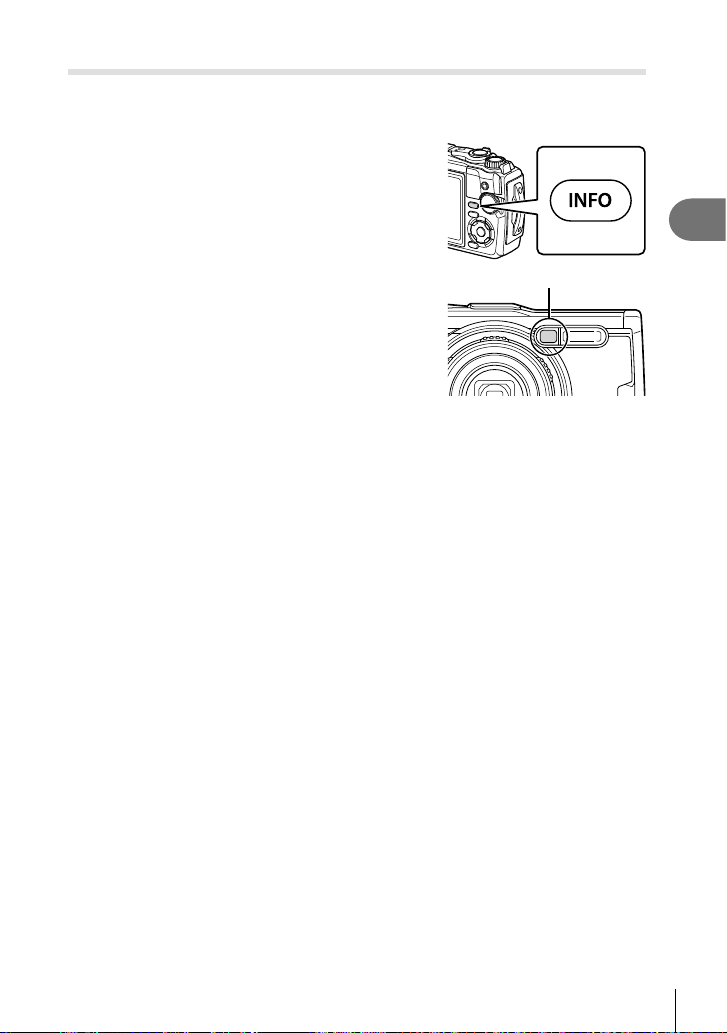
Shooting
2
47
EN
Using the LED illuminator
Unlike the fl ash, which lights only briefl y, the LED illuminator stays lit for longer periods.
It can also serve as a fl ashlight.
1
Press and hold the INFO button.
2
Release the button when the LED illuminator
lights.
•
The illuminator will light even if the camera is off.
LED illuminator
If the camera is on
The LED illuminator will remain lit for up to around 90 seconds while camera controls
are in use, or up to 30 seconds if no operations are performed.
• The LED illuminator can be used during movie recording. It cannot, however, be used to
fi lm 4K movies.
If the camera is off
The LED illuminator will remain lit for up to around 30 seconds, whether or not you
attempt to operate camera controls.
• The LED illuminator turns off automatically if you:
• press the ON/OFF button,
• use the LOG switch,
• display the menus,
• connect or disconnect a USB cable, or
• connect to a Wi-Fi network.
To turn the LED illuminator off
Press and hold the INFO button down until the LED illuminator turns off.
Loading ...
Loading ...
Loading ...