Loading ...
Loading ...
Loading ...
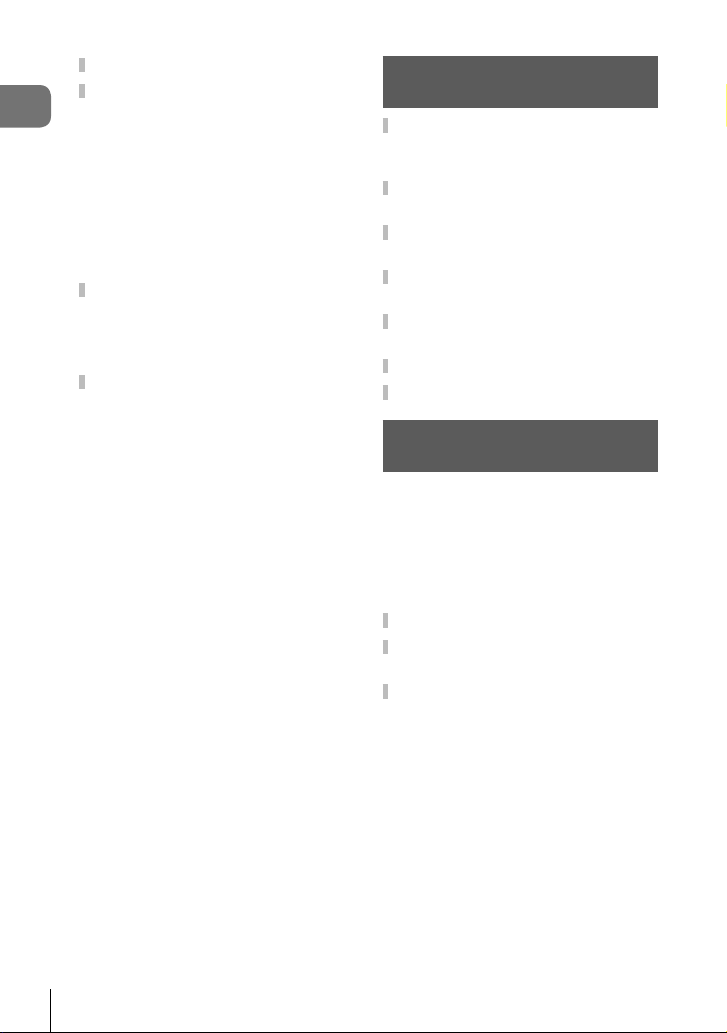
Table of Contents
6
EN
Using the Video Menu ................87
Using the Playback Menu ..........88
Displaying images rotated
(R) .......................................... 88
Retouching pictures (Edit) ........88
Creating movie stills
(In-Movie Image Capture).........92
Trimming movies
(Movie Trimming) ......................93
Canceling all protections ..........93
Using the Setup Menu ................94
Deleting all images
(Card Setup) .............................95
Selecting a language (W) ......95
Using the Custom Menus ..........96
a
AF/MF..................................96
M Disp/8/PC ........................96
C
Exp/ISO ...............................97
D
# Custom ...........................98
b
K/WB/Color ......................98
W Record.................................99
X
Field Sensor ......................100
c
K
Utility ...........................100
Improving focus in dark
surroundings
(AF Illuminator) .......................101
MF Assist ................................101
Adding information displays....102
Viewing camera images
on TV ......................................104
Combinations of JPEG image
sizes and compression
rates........................................105
5. Connecting the camera
to a smartphone 106
Adjusting Settings for
Connection to
a Smartphone ...........................107
Transferring Images to
a Smartphone ...........................108
Shooting Remotely with
a Smartphone ...........................108
Changing Connection
Method .......................................109
Resetting Wireless LAN
Settings .....................................109
Changing the Password .......... 110
Cancelling a Share Order ........ 110
6. Using Field Sensor
Data 111
GPS: Precautions for use ....... 111
Before using GPS function
(A-GPS data) .......................... 111
Using GPS .............................. 112
Displaying tracked movement of
GPS logs ................................ 112
Recording and Saving Logs .... 113
Using Buffered and Saved
Logs ...........................................114
Viewing Location Data .............115
Location data displays ............ 115
Loading ...
Loading ...
Loading ...