Loading ...
Loading ...
Loading ...
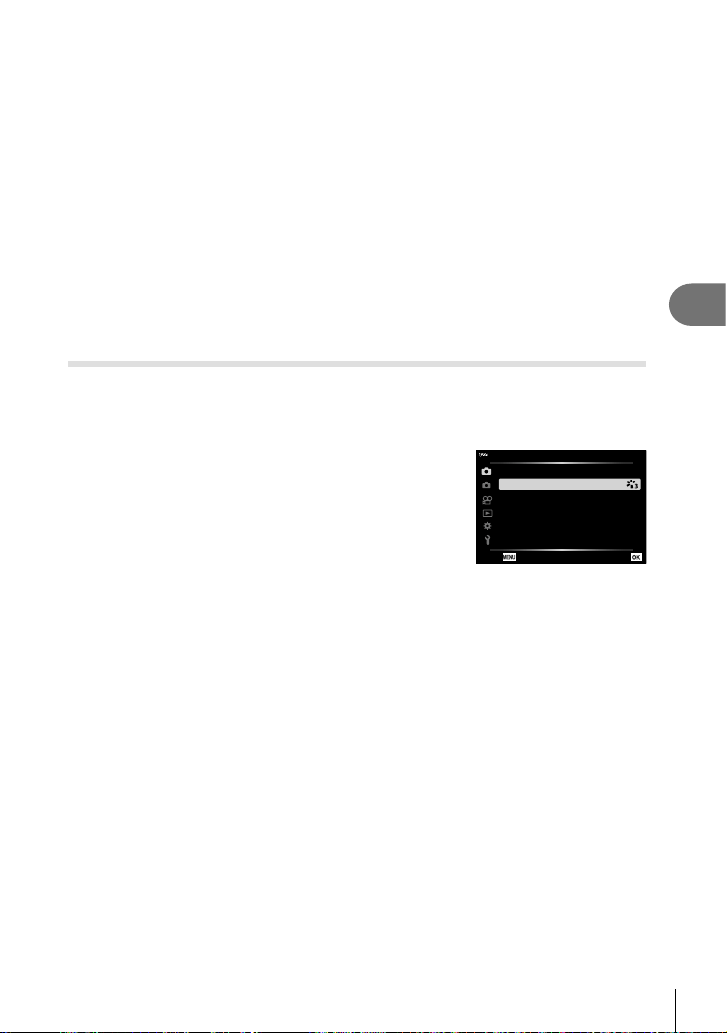
Menu functions (Shooting menu)
4
81
EN
Saving Settings
Current settings can be saved to either of two Custom Modes.
1
Adjust settings in order to save.
• Rotate the mode dial to a position other than n (movie mode).
2
Highlight [Reset/Assign Custom Modes] in W Shooting Menu 1 and press the
Q button.
3
Highlight [Custom Mode C1] or [Custom Mode C2] and press the Q button.
4
Highlight [Set] and press the Q button.
• Any existing settings are overwritten.
• To cancel the registration, select [Reset].
• Saved settings can be quickly recalled by rotating the mode dial to C1 or C2.
g “Custom Modes (Custom mode C1/C2)” (P. 37)
Processing options ( Picture Mode)
You can make individual adjustments to contrast, sharpness and other parameters in
[Picture Mode] (P. 50) settings. Changes to parameters are stored for each picture
mode separately.
1
Highlight [Picture Mode] in W Shooting Menu 1 and
press the Q button.
•
The camera will display the picture mode available in the
current shooting mode.
2
1
1
I
Back Set
Shooting Menu 1
AF Area
Picture Mode
Reset/Assign Custom Modes
2
Select an option with FG and press the Q button.
• Press I to set the detailed options for the selected picture mode. Detailed options are not
available for some picture modes.
• Changes to contrast have no effect at settings other than [Normal].
Loading ...
Loading ...
Loading ...