Loading ...
Loading ...
Loading ...
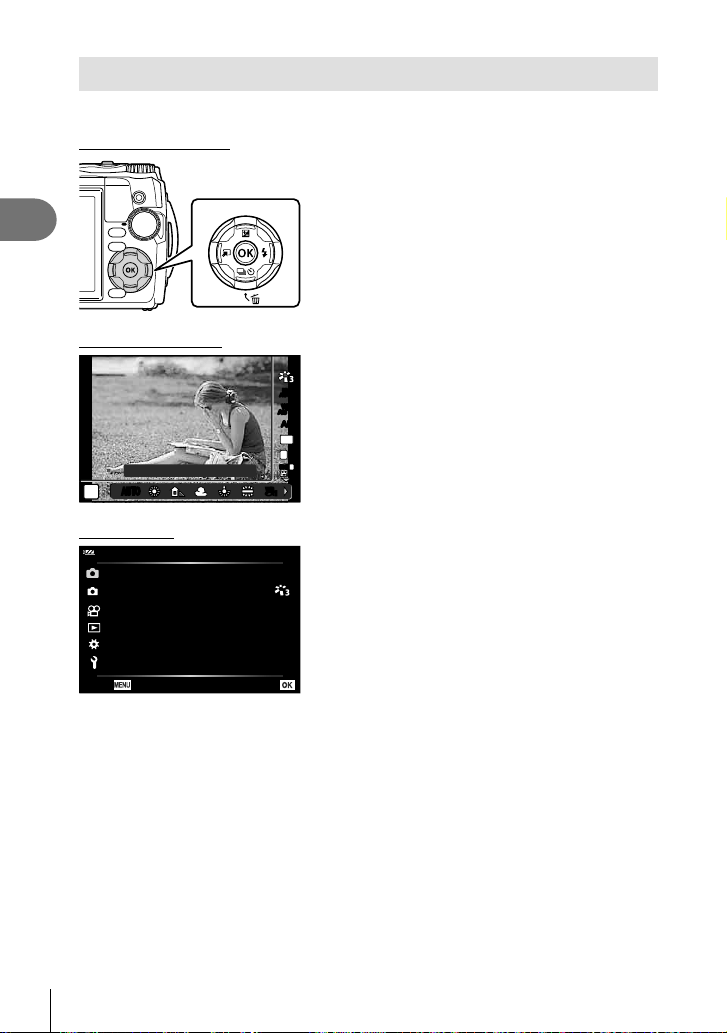
Shooting
2
40
EN
Using Various Settings
Shooting settings can be adjusted using any of the following:
Direct Buttons (P. 41)
Frequently used functions are assigned to
FGHI. Just by pressing the button, you can
select the assigned function directly.
Some features may be unavailable depending
on the shooting mode and camera settings.
g “List of Settings Available in each Shooting
Mode” (P. 136)
Live Controls (P. 48)
AUTOAUTO
P
WB Auto
AUTOAUTO
L
N
4:3
AFAF
FHD
30p30p
F
WB
AUTO
WB
AUTO
ISO
AUTO
Adjust settings while previewing the results in the
display. Some functions are not available in some
shooting modes. g “List of Settings Available
in each Shooting Mode” (P. 136)
Menus (P. 78)
2
1
1
Shooting Menu 1
AF Area
Picture Mode
I
Reset/Assign Custom Modes
Back Set
Access a wide variety of functions, including
shooting, playback, time and date, and display
settings.
Loading ...
Loading ...
Loading ...