Loading ...
Loading ...
Loading ...
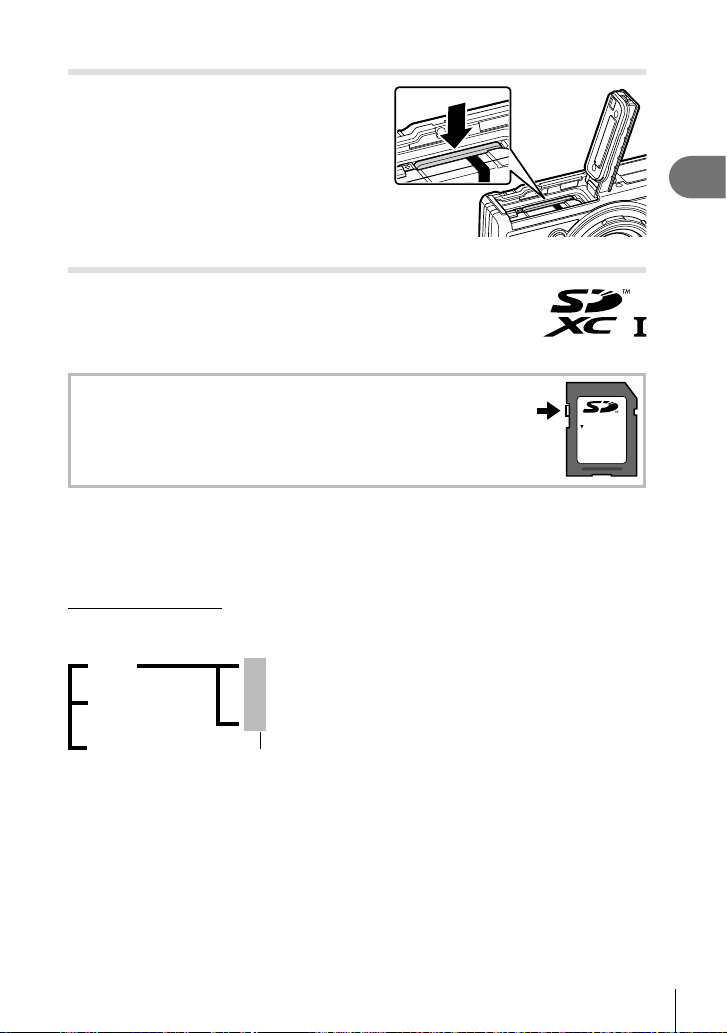
Preparation
1
15
EN
Removing the card
Press the inserted card lightly and it will be
ejected. Pull out the card.
• Do not remove the card while the card write
indicator is displayed (P. 14).
Usable cards
In this manual, all storage devices are referred to as “cards.” The
following types of SD card (commercially available) can be used with
this camera: SD, SDHC, and SDXC. For the latest information, please
visit the Olympus website.
SD card write protect switch
The SD card body has a write protect switch. Setting the switch to
“LOCK” prevents data being written to the card. Return the switch to
the unlock position enable writing.
LOCK
• Cards must be formatted with this camera before fi rst use or after being used with other
cameras or computers. g “Formatting the Card” (P. 21)
• The data in the card will not be erased completely even after formatting the card or
deleting the data. When discarding, destroy the card to prevent leakage of personal
information.
File storage locations
Data on the card are stored in the following folders:
DCIM 100OLYMP: Images
999OLYMP: Images
Folder name Folder name: Data type
Automatic fi le numbering
GPSLOG:
GPS logs
SNSLOG:
Sensor logs
Loading ...
Loading ...
Loading ...