Loading ...
Loading ...
Loading ...
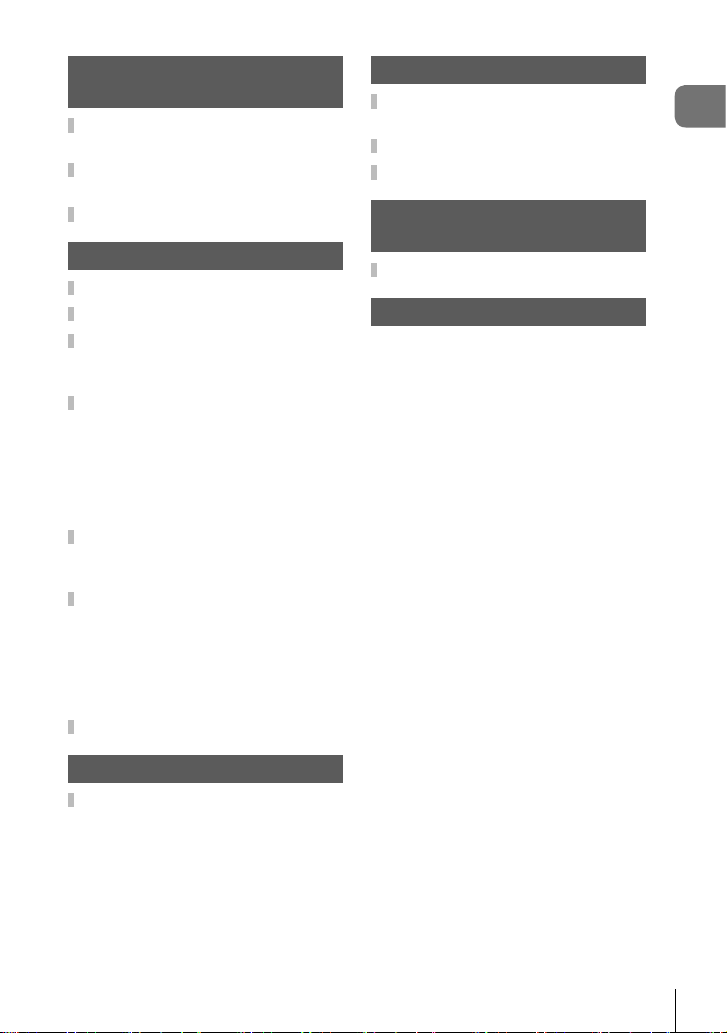
Table of Contents
7
EN
7. Connecting to
a Computer 116
Connecting the Camera to a
Computer ..................................116
Copying Pictures to
a Computer ............................... 117
Installing the PC Software .......117
8. Cautions 118
Batteries .................................... 118
Using Your Charger Abroad .... 118
Number of Images (Stills)/
Length of Footage (Movies)
per Card .....................................119
Cleaning and Storing the
Camera ......................................121
Cleaning the camera ..............121
Storage ...................................122
Pixel Mapping - Checking the
image processing functions ....122
Important Information about
Water and Shock Resistant
Features ....................................123
Using Separately Sold
Accessories ..............................125
Attaching optional silicone
jackets ....................................125
Taking pictures with the Olympus
Wireless RC Flash System .....125
Optional Accessories ...............126
9. Troubleshooting 130
Some Common Issues and Their
Solutions ...................................130
10. Information 136
List of Settings Available in
each Shooting Mode ................136
Default/Custom Settings ..........140
Specifi cations ...........................145
11. SAFETY
PRECAUTIONS 148
SAFETY PRECAUTIONS ..........148
Index 161
Loading ...
Loading ...
Loading ...