Loading ...
Loading ...
Loading ...
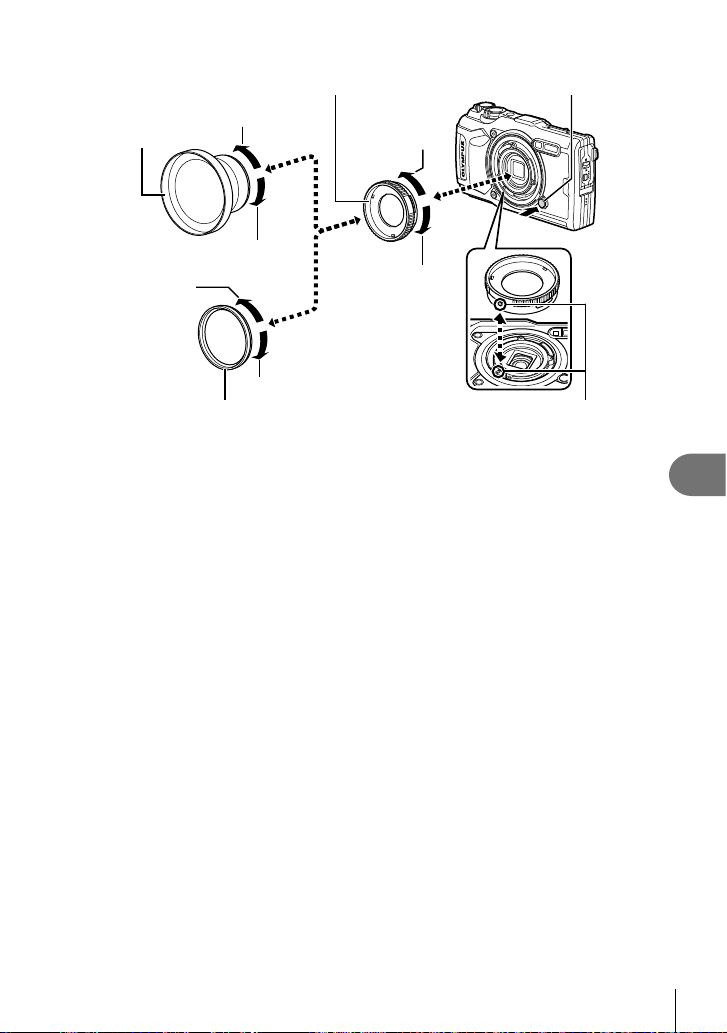
Cautions
8
129
EN
Attaching and removing converter lenses and protective fi lters
Lens ring release button
“Attach” direction
“Attach” direction
Converter adapter
Conversion lens
“Remove”
direction
Protective fi lter Mounting marks
“Remove” direction
“Attach” direction
“Remove” direction
Attaching converter lenses and fi lters
1) Attach a converter adapter.
• Align the mounting marks and rotate the adapter in the “attach” direction until it clicks
into place.
2) Rotate the lens or fi lter in the “attach” direction to screw it onto the adapter.
Removing converter lenses and fi lters
1) Rotate the lens or fi lter in the “remove” direction.
2) Remove the converter adapter.
• Keeping the lens ring release button pressed, rotate the adapter in the “remove”
direction.
Loading ...
Loading ...
Loading ...