Loading ...
Loading ...
Loading ...
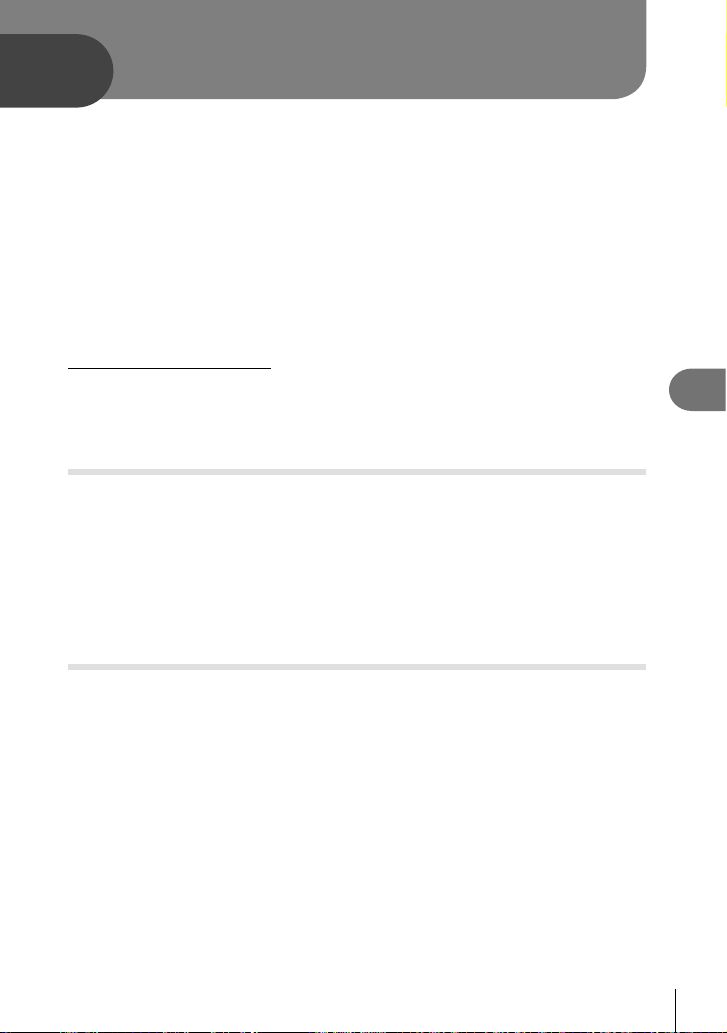
Using Field Sensor Data
6
111
EN
6
The camera can log data on position, altitude, and heading acquired via GPS, as well
as data from temperature and pressure sensors. These data can also be recorded
with photographs. Logs can be viewed using the “OLYMPUS Image Track” (OI.Track)
smartphone app.
For more information on OI.Track, visit:
http://app.olympus-imaging.com/oitrack/
• The camera also supports the Quazi-Zenith Satellite System (QZSS) and GLONASS.
• Latitude and longitude are displayed on images to which position information has been
added.
• The camera is not equipped for GPS navigation.
• Be sure to use the latest version of the app.
GPS and other data displays
These displays are not intended for applications that require a high degree of precision,
and the accuracy of the data (latitude and longitude, heading, altitude, temperature,
and the like) they provide is not guaranteed. The accuracy of these displays may be
also affected by factors not under the control of the manufacturer.
GPS: Precautions for use
• Before using the GPS function, read “GPS function, electronic compass” (P. 152).
• In certain countries and regions it may be illegal to acquire position information without
prior application to the government. Because of this, in certain sales regions, the camera
may be set up not to display position information.
When taking the camera abroad, be aware that some regions or countries may have laws
regulating the use of this function. Be sure to abide by all local laws.
• Before boarding an aircraft or entering other locations where the use of GPS devices is
prohibited, be sure to rotate the LOG switch to OFF and select [Off] for both [Record GPS
location] (P. 100) and [X Settings] > [Auto Time Adjust] (P. 94).
Before using GPS function (A-GPS data)
Depending on the status of the camera and communication, it may take time to acquire
the position information. When the A-GPS is used, the position determination time
can be shortened from a few seconds to a few tens of seconds. The A-GPS data can
be updated using the smartphone app “OLYMPUS Image Track” (OI.Track) or the PC
software “OLYMPUS A-GPS Utility”.
Make sure that the camera date is set correctly.
• Set camera Wi-Fi connection settings to [Private] (P. 109).
• A-GPS data must be updated every 4 weeks.
The position information may have changed when time has elapsed after updating the
data. Use as new A-GPS data as possible.
• The provision of A-GPS data may be terminated without prior notice.
Using Field Sensor Data
Loading ...
Loading ...
Loading ...